Quick Fix
Quick Fix is an intelligent code repair feature provided by CodeSouler, supporting both Chat dialogue and Agent modes for rapid code problem resolution. This feature helps developers efficiently solve code errors and warnings, improving development productivity.
1. Fix in Chat
Usage Steps
Please follow these steps to fix code in Chat mode:
-
View code scan results in your IDE and identify issues that need fixing.
-
Click the fix button next to the issue to add it to the Chat dialogue.
-
In the Chat dialog, you can:
- View detailed issue descriptions
- Discuss solutions with the AI assistant
- Get fix suggestions
- Confirm and apply fixes
-
The system will provide fix suggestions, and you can choose to accept them or request alternative solutions.
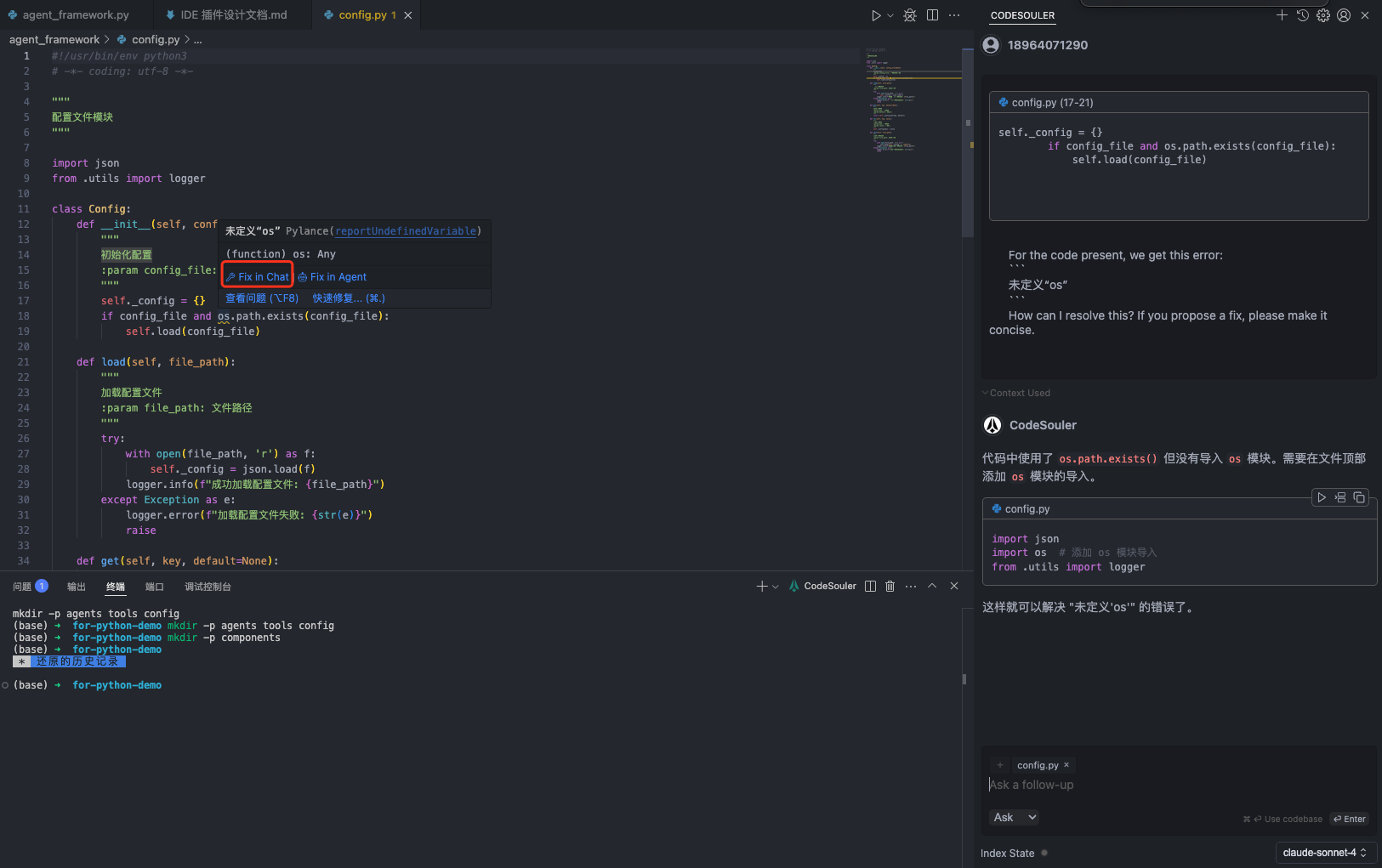
2. Fix in Agent
Usage Steps
Please follow these steps to fix code in Agent mode:
-
View code scan results in your IDE and identify issues that need fixing.
-
Click the fix button next to the issue and select Agent mode.
-
The Agent will automatically:
- Analyze the cause of the issue
- Generate a fix solution
- Apply the fix
- Verify the fix results
-
You can monitor the fix progress during Agent execution and confirm the results upon completion.
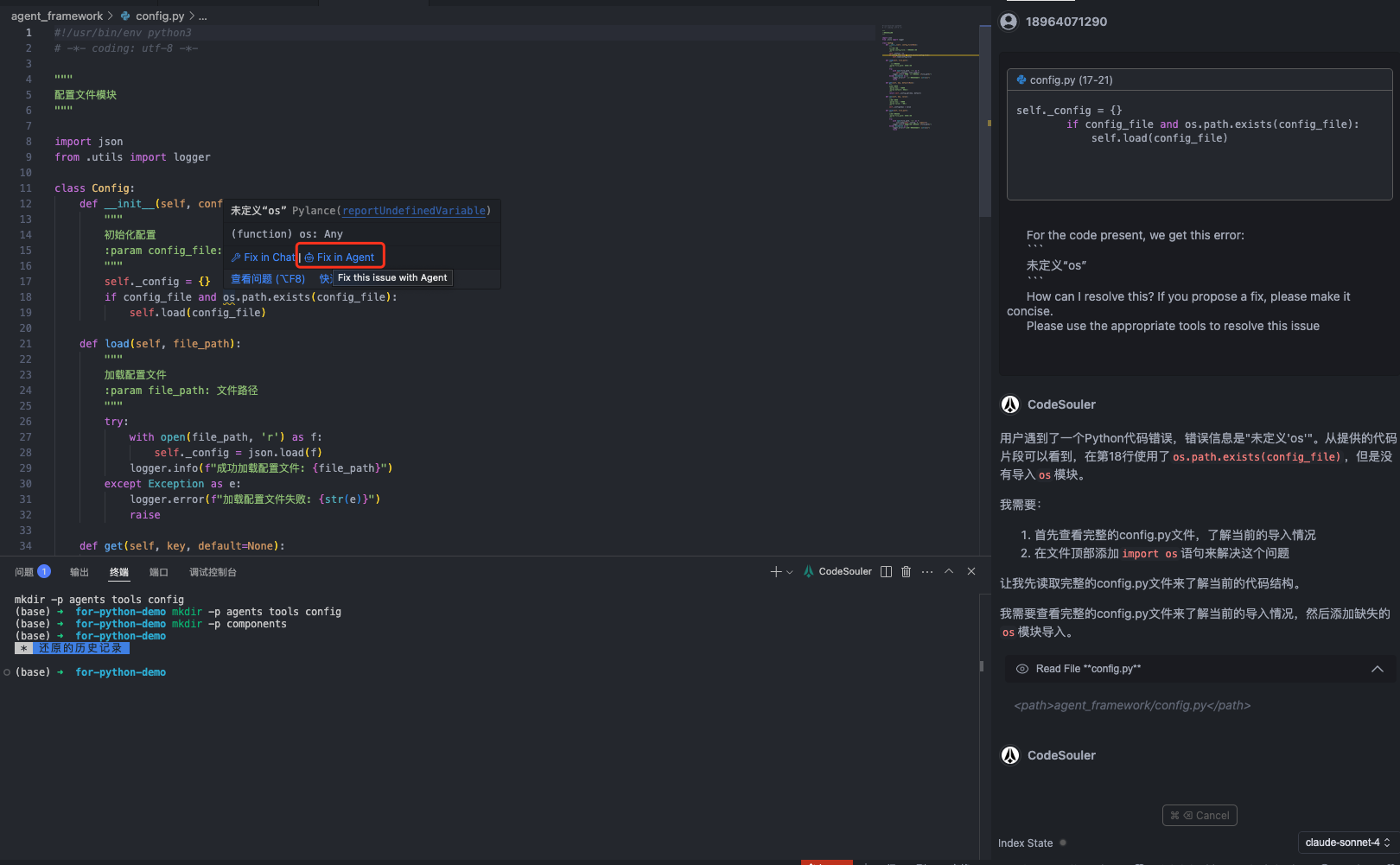
3. Best Practices
Recommendations
To use the Quick Fix feature more effectively, we recommend:
-
For simple and clear issues, prioritize using Agent mode for quick fixes.
-
For complex issues or those requiring discussion, use Chat mode for in-depth analysis.
-
Carefully review the AI's fix solution before applying it.
-
Regularly use code scanning to identify and fix issues promptly.
-
Ensure fix solutions align with project standards and team requirements.