Add code comments
In the software development process, code interpretation usually plays a crucial role. Good code interpretation can make it easier for other developers to understand the intention and logic of the code. Through annotation and documentation, developers can clearly convey the function of the Code Block, the algorithm's ideas, and important decision-making basis, thereby reducing the difficulty of reading and understanding the code.
CodeSouler can help you quickly and efficiently understand the content of the code, and add accurate comments to parts of the code or the entire code file to assist your development process.
💡Method
Taking VScode for instance,CodeSouler supports several methods for adding comments to code.
1.Right-click on Code Block
Select the Code Block we want to annotate, right-click, and select "Write Commenrts for this Code" in the CodeSouler option that pops up. CodeSouler will embed the comment into the code in real time. After the operation is completed, you can choose to accept/reject the revision or accept/reject all changes for each comment.
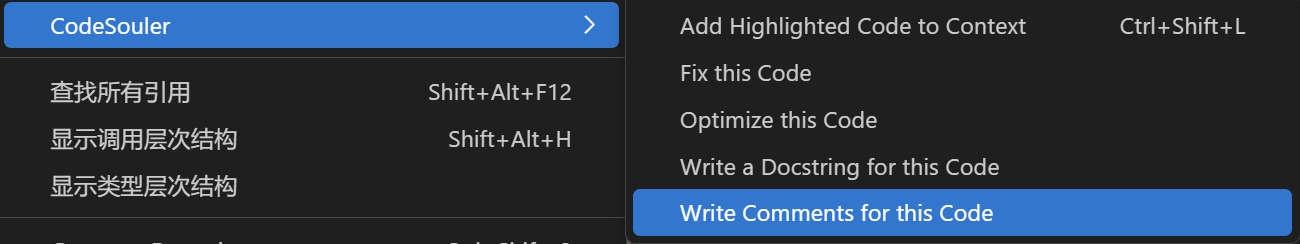
2.Use "/comment" Opeartion
Select the Code Block we want to annotate, use shortcut Ctrl + L , and CodeSouler will pop up the session window. Then reference the selected Code Block to the session box, and enter the/comment command to return the code comment.
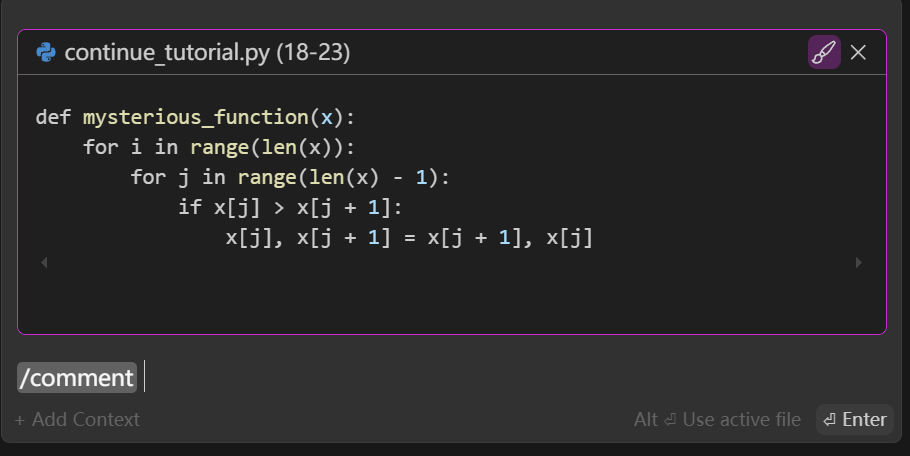
3.Write prompt in question and answer box.
After selecting the specified Code Block, directly write the prompt "Please write comments for me". CodeSouler can also achieve the function of adding comments.