Local Docs
Local Docs is a local documentation management feature provided by CodeSouler, allowing users to create and manage design documents locally within their projects. Through this feature, you can better organize and track design decisions and requirement documents related to your project.
1. Creating Local Docs
Creation Steps Please follow these steps to create Local Docs:
-
Create a
.codesouler/docsfolder in your project root directory (if not already created). -
Create an
issue_name.mdfile in this folder, for example: IDE Plugin Development Design Document. This is used to manage requirement design documents. -
Write your document content using Markdown format, supporting standard Markdown syntax such as headings, lists, code blocks, etc.
-
You can create multiple documents as needed, and it's recommended to use meaningful filenames to organize different documents.
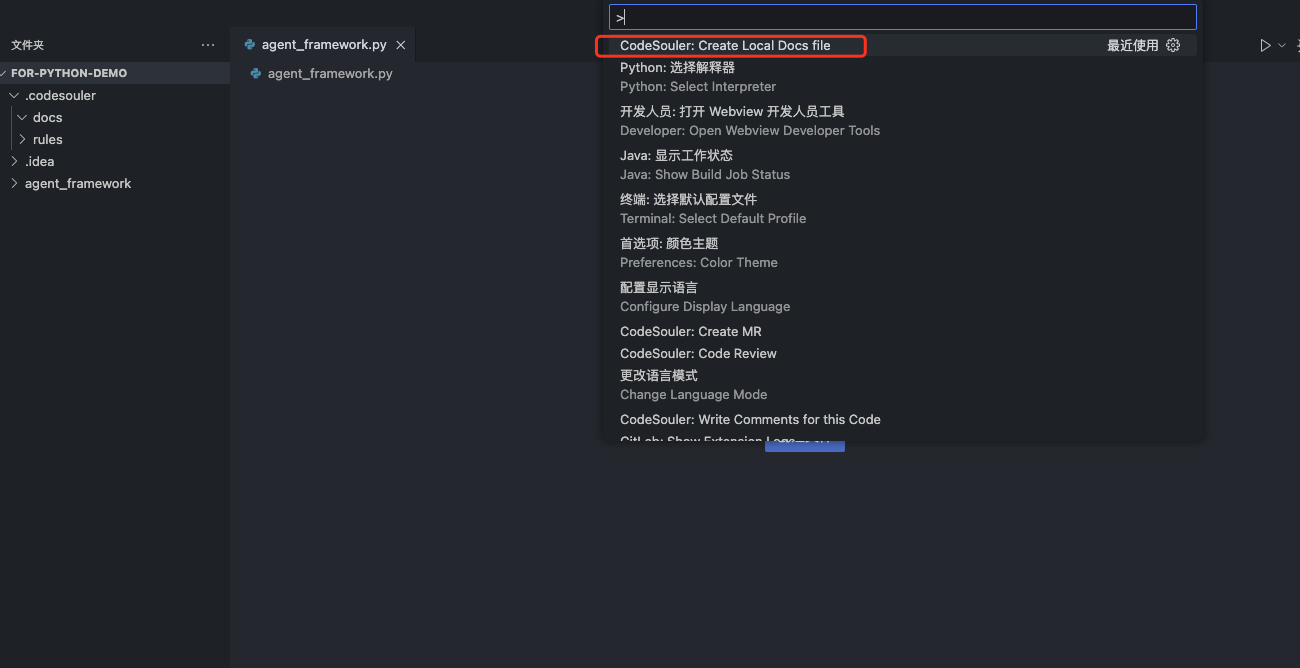
2. Using Local Docs
Usage Steps Please follow these steps to use Local Docs:
-
Enter the
+LocalDocscommand in the CodeSouler dialog. -
The system will display a list of all available local documents in the current project.
-
Select the document you want to associate from the list.
-
The selected document will be added to the conversation context, and you can ask questions based on the document content.
-
You can switch or add other documents at any time during the conversation.
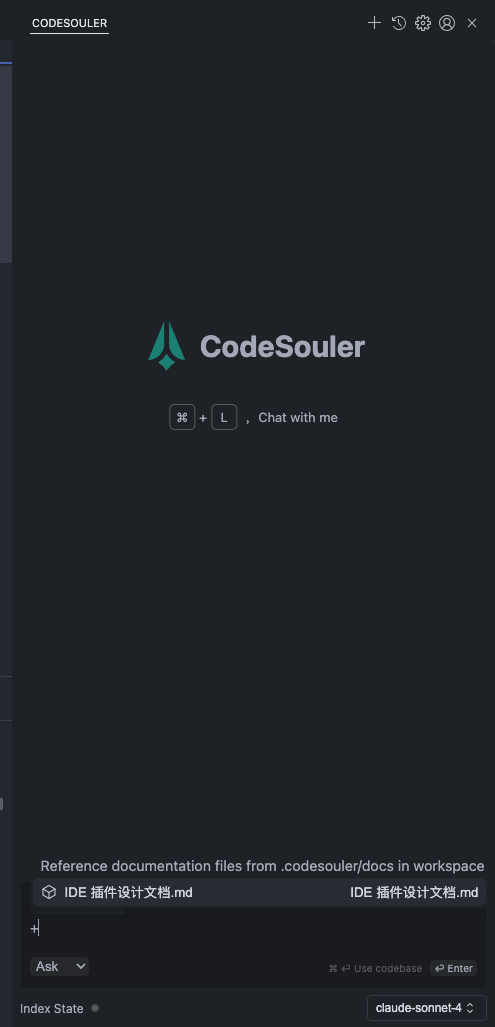
3. Best Practices
Recommendations To use Local Docs more effectively, we recommend:
-
Maintain clear document structure using appropriate heading levels.
-
Regularly update document content to ensure information is timely and accurate.
-
Create separate documents for different functional modules.
-
Include necessary context information in documents for future reference.
-
Use Markdown's code block feature to showcase code examples.