Model Settings
Model settings is one of the core features of CodeSouler, allowing users to configure and manage multiple AI model providers. Through flexible model configuration, you can choose the most suitable AI model for different usage scenarios.
1. Configure Model Providers
Configuration Steps Please follow these steps to configure model providers:
-
Open the CodeSouler settings page and go to
Settings>Modelsmodule. -
The system supports configuration for the following model providers:
- CSGHub
- Anthropic
- OpenAI
- Ollama
- DeepSeek
- OpenRouter
- OpenAI Compatible
-
Select the appropriate provider based on your needs and enter the required configuration information (such as API Key, model name, etc.).
-
After saving the configuration, the newly added model will appear in the available model list.
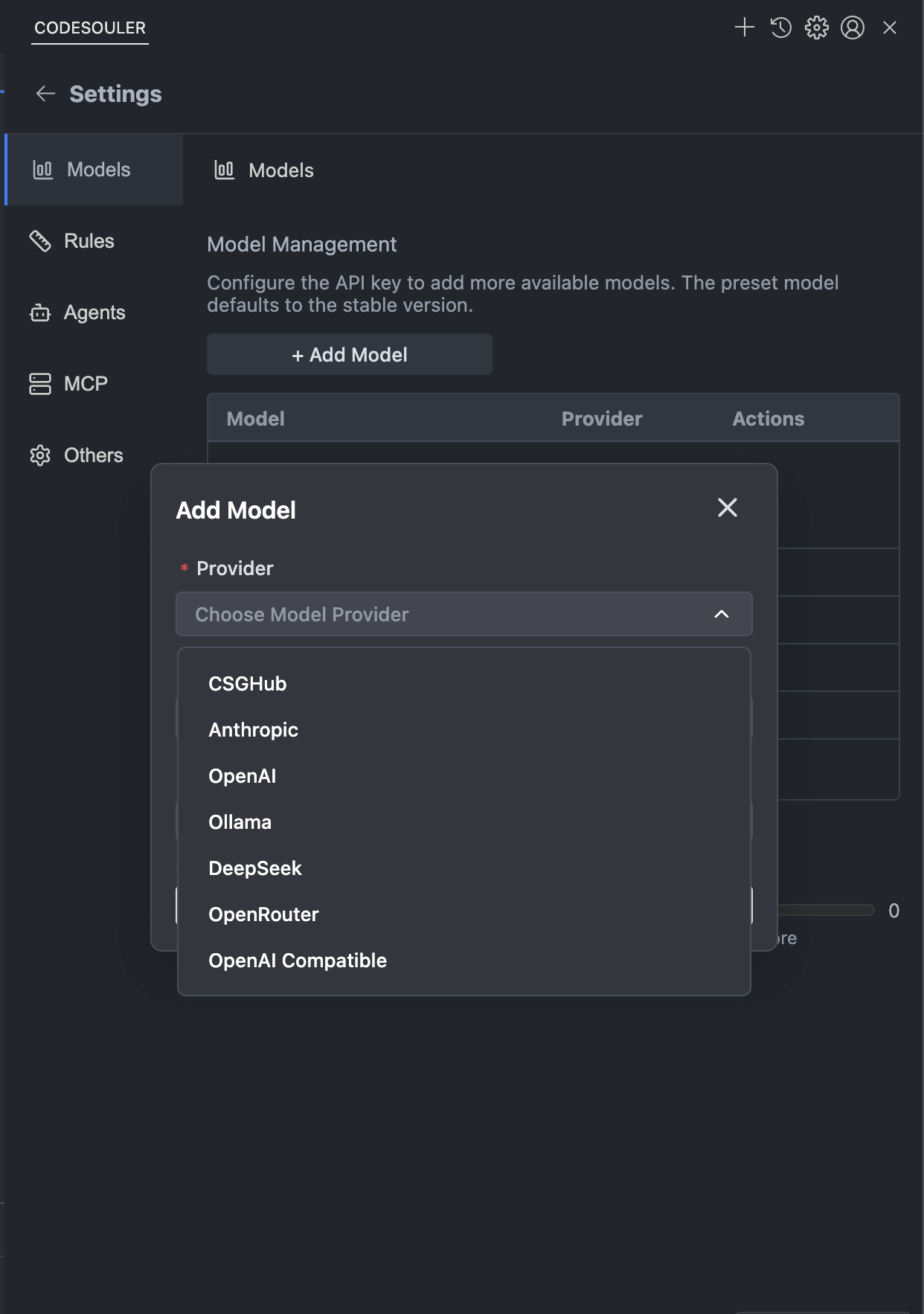
2. Switch Models
Usage Steps Please follow these steps to switch models:
-
Click the model selection dropdown menu in ASK mode or Agent mode.
-
Choose the model you want to use from the available model list.
-
The system will automatically switch to the selected model, and you can immediately start using the new model for conversations.
-
You can switch models at any time during the conversation, and the system will maintain the conversation context.
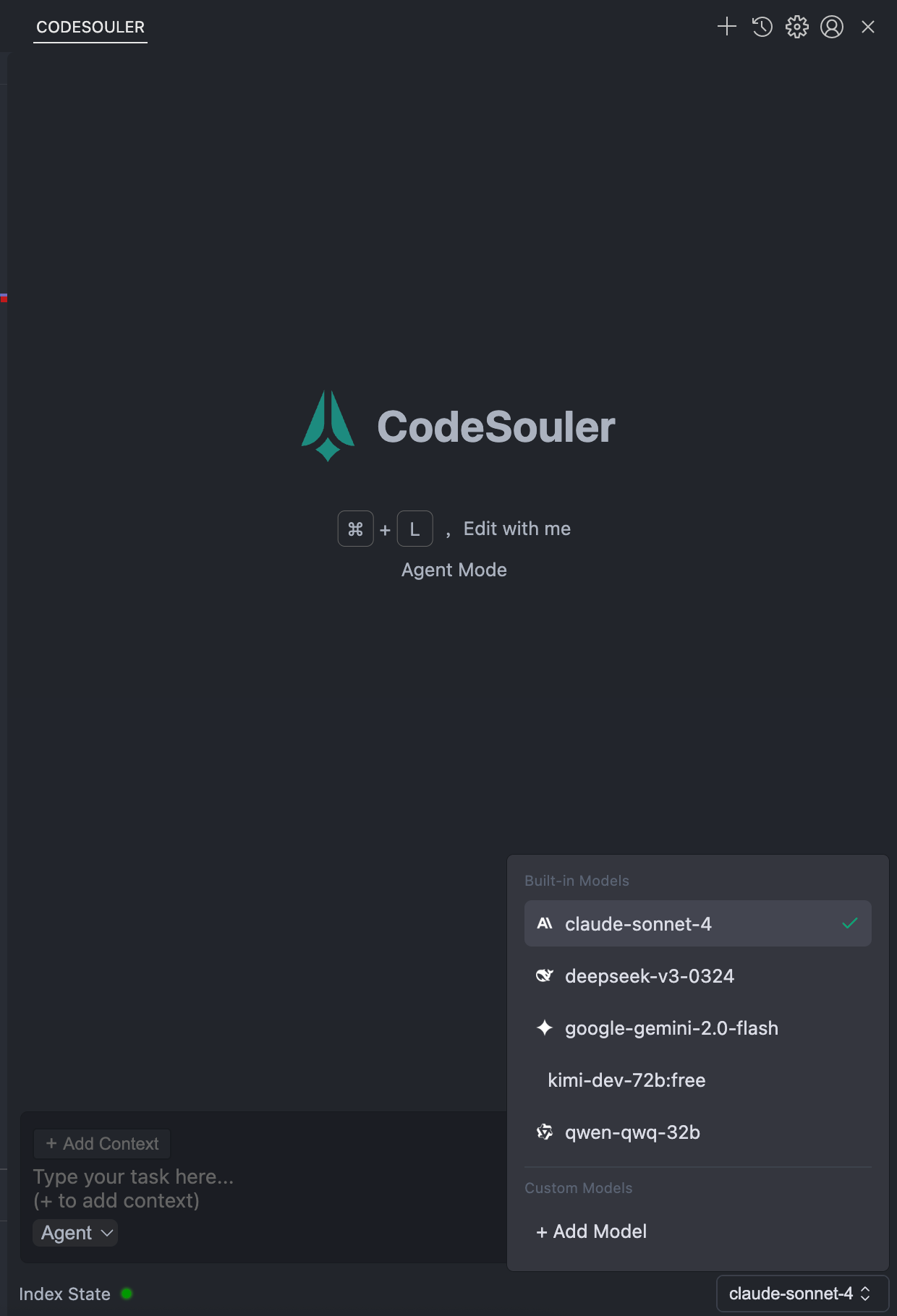
3. Best Practices
Recommendations To use the model settings feature more effectively, we recommend:
-
Configure multiple models for different usage scenarios to enable flexible switching.
-
Regularly check the validity of API Keys to ensure model services are functioning normally.
-
Understand the characteristics and applicable scenarios of different models to choose the most suitable one.
-
Confirm the model configuration is correct before important conversations to avoid user experience issues due to configuration problems.