Admin Panel
Introduction
The Admin Panel is the core management tool of CSGHub, providing functionalities such as system configuration, user management, and asset management. It allows administrators to maintain and monitor various resources of the platform. Only administrator accounts can log in and use it.
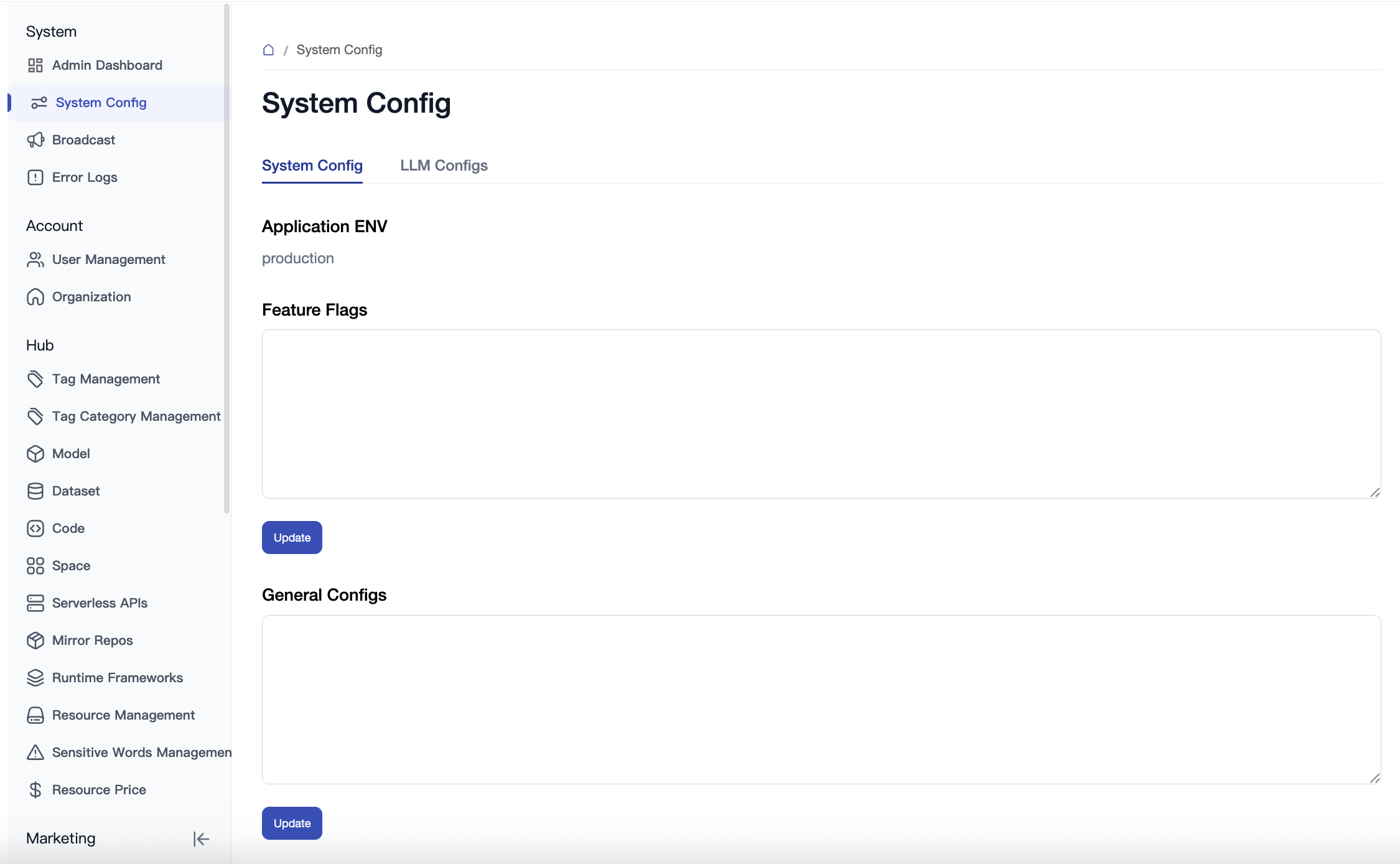
System Management
1. System Configuration�
- The System Configuration module is used to manage the platform's global system settings, including but not limited to API configurations, security policies, and access control.
2. Error Logs 
- The Error Logs module is used to view error records during system operations, helping administrators identify and resolve issues.
3. System Message Broadcast
- Used to publish system announcements, notifications, and important messages to all users.
4. Sensitive Word Management 
- Used to manage the platform's sensitive word filtering rules. Supports manually adding, editing, and deleting sensitive words. Allows configuration of how sensitive words are handled.
5. Sensitive Word Library 
- A preset list of sensitive words, supporting batch import, export, and updates.
Account Management
1. Users
- Manage platform users, including user information, permission assignments, and status management.
2. Organizations 
- Manage the organizations of the platform, including enterprise and team management.
Resource Management
1. Model Management 
- Manage models on the platform, supporting search queries, visibility modification, and deletion.
2. Dataset Management 
- Manage datasets on the platform, supporting search queries, visibility modification, and deletion.
3. Code Management 
- Manage code on the platform, supporting search queries, visibility modification, and deletion.
- Supports one-click import of all code from GitLab.
4. Application Space 
- Manage application spaces on the platform, supporting search queries, visibility modification, and deletion.
5. Tag Management and Tag Category Management
- Used for categorizing and tagging resources such as models, datasets, and code. Supports tag category management.
6. Multi-Source Synchronization
- Supports synchronizing models and data from multiple external data sources, with options for manual triggering and scheduled automatic synchronization.
7. Image Repository Management 
- Supports manually creating image repositories in the backend and automatically synchronizing image repositories from remote sources.
8. Framework Management 
- Manage inference frameworks on the platform, supporting creation, editing, and deletion.
9. Resource Management 
- Manage the platform's computing resources, supporting creation, editing, deletion, and status display.
Market Operations
1. Image Management 
- Manage image resources on the platform, supporting uploading, deleting, and category management.
2. Paper Management 
- Provides daily paper management functionalities, supporting the creation, editing, deletion, and category management of papers.
3. Activity Management 
- Provides backend management functionalities for activity pages. Supports the creation, editing, deletion, and category management of activity information.
4. Article Management 
- Provides backend management functionalities for blogs. Supports the creation, editing, deletion, and category management of articles.