Page Summary
By clicking the "Summarize Page" button, AutoHub can automatically summarize the current webpage, extracting key information from the page to help users quickly understand the content, thereby enhancing information retrieval efficiency.
Using the Summary Feature
-
Enter Page Conversation Mode
- Ensure you have clicked the AutoHub plugin icon to activate the page conversation feature.
-
Request a Page Summary
- Click the "Summarize Page" button in the AutoHub interface, and AutoHub will begin analyzing the content of the current webpage.
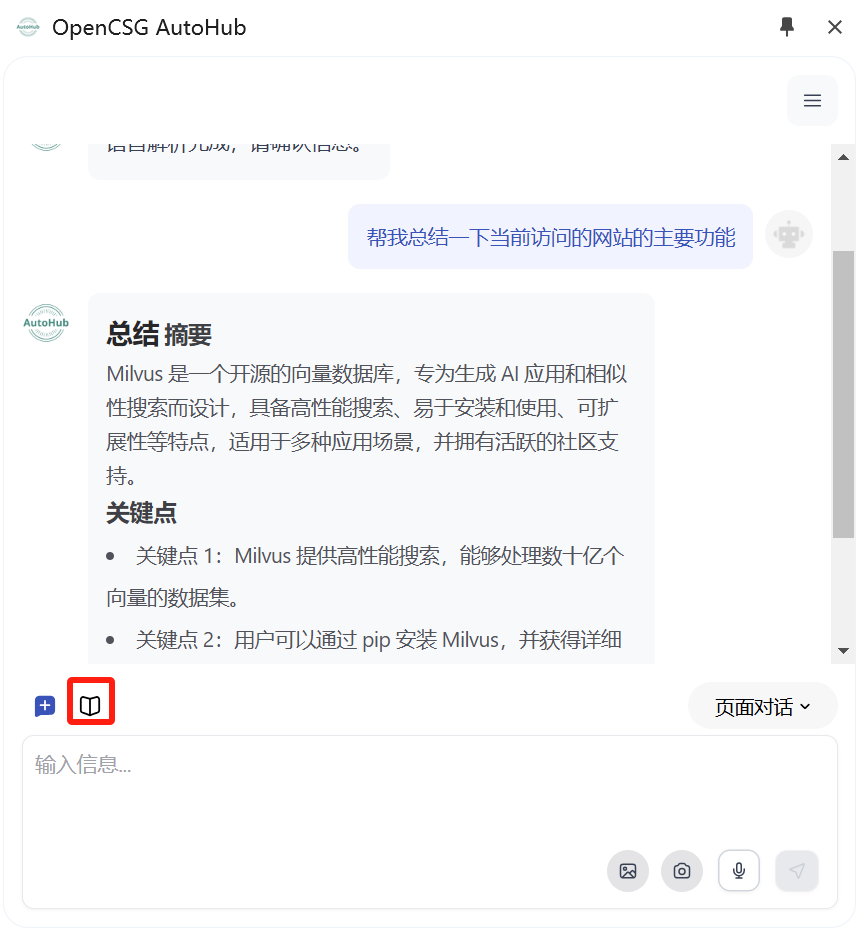
- Click the "Summarize Page" button in the AutoHub interface, and AutoHub will begin analyzing the content of the current webpage.
Viewing Summary Results
-
Receive Summary Feedback
- Wait a few seconds until AutoHub completes the analysis and returns the summary results.
-
View Summary Information
- The summary will be presented in a clear structure, allowing users to quickly grasp the main points of the webpage.
Notes
- The page summary feature works best for complex webpages; pages primarily composed of text may yield better summaries, while summaries of image-rich pages may be limited in effectiveness.
- The summary results may not include all details, but instead provide a refinement of key points from the webpage.