Conversation
The conversation feature of AutoHub allows users to communicate with the intelligent agent in "Page Conversation" mode through the "Input Information" box, simplifying complex operations. Users can issue commands directly, and AutoHub will respond quickly and execute tasks, helping users handle web operations more efficiently.
How to Communicate with the Intelligent Agent
-
Enter Page Conversation Mode
- Click the AutoHub plugin icon to activate the page conversation feature.
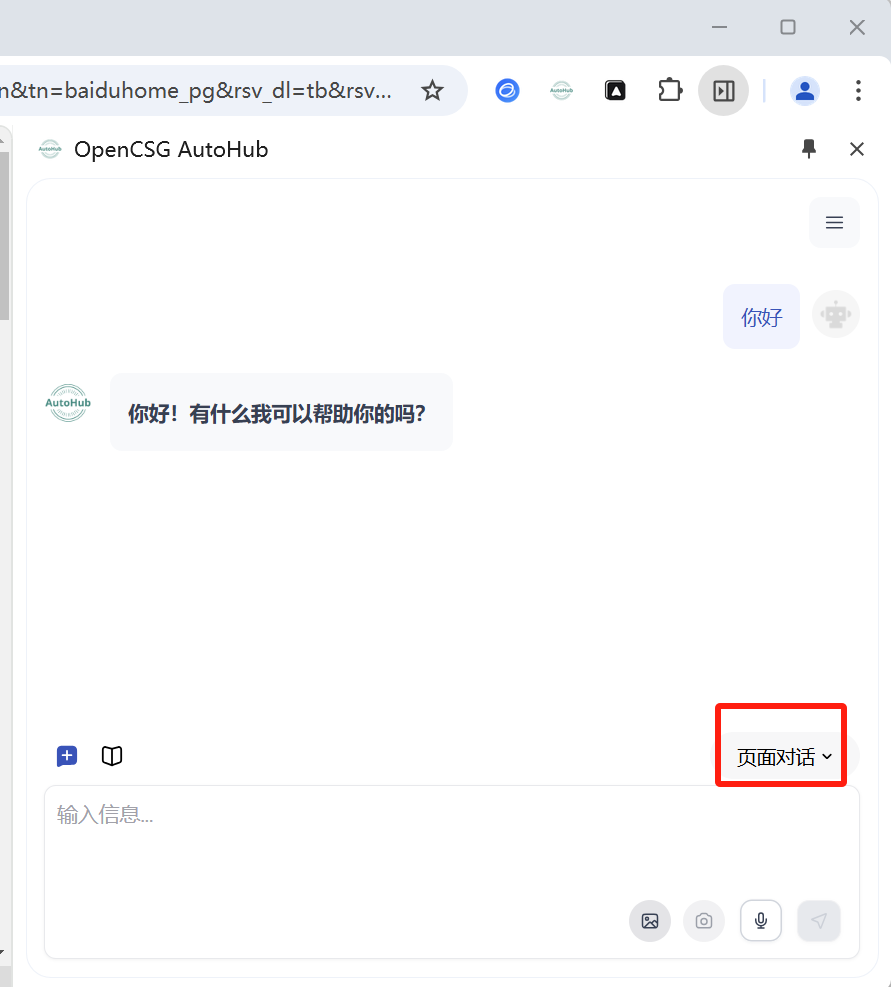
- Click the AutoHub plugin icon to activate the page conversation feature.
-
Input Information
- Enter your commands or inquiries in the "Input Information" box, such as: "Please help me find relevant information" or "Summarize the current page content."
-
Send Commands
- Press the "Send" button or hit the Enter key, and AutoHub will process your input accordingly.
-
Receive Feedback
- Wait for AutoHub's response; you will usually receive feedback within a few seconds.
Common Command Examples
-
Web Operations
- "Please open the download link on this page"
- "Give me the key information from this page"
-
Information Queries
- "Search for information related to topic X"
- "List 10 entries related to Y"
-
Data Organization
- "Help me consolidate the chart data on the current page"
- "Please summarize the main points of this article"
Notes
- Make sure your input is as concise and clear as possible to improve response speed and accuracy.
- Some features may only work properly on specific websites or modes; please refer to the relevant feature sections for detailed information.