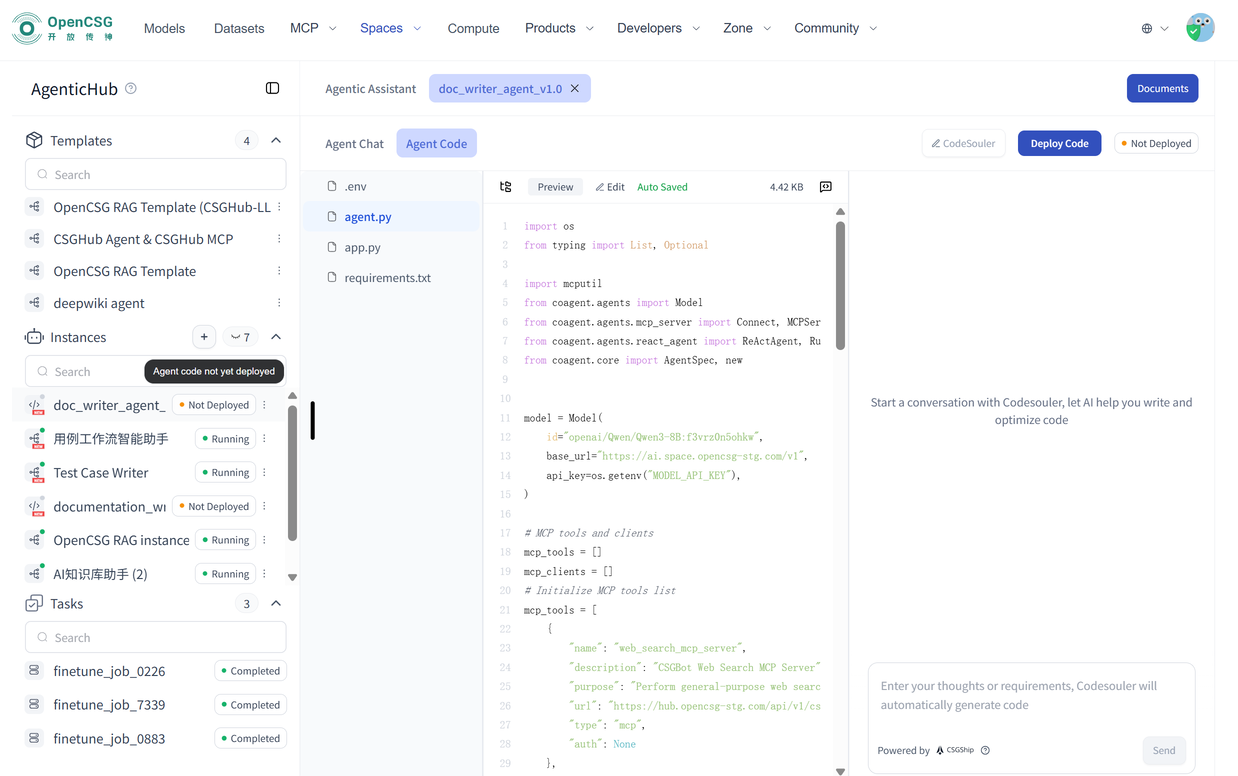Instance Usage
Using Agent Instances plaza
Users can access Agent instances provided by the platform or other users. Follow these steps:
- Select to expand the full list of agent instances from the instance list on the left
- The tab on the right will automatically open the Instance Plaza tab
- In the Instance Plaza, select the instance you want to run and click the Run button to start it
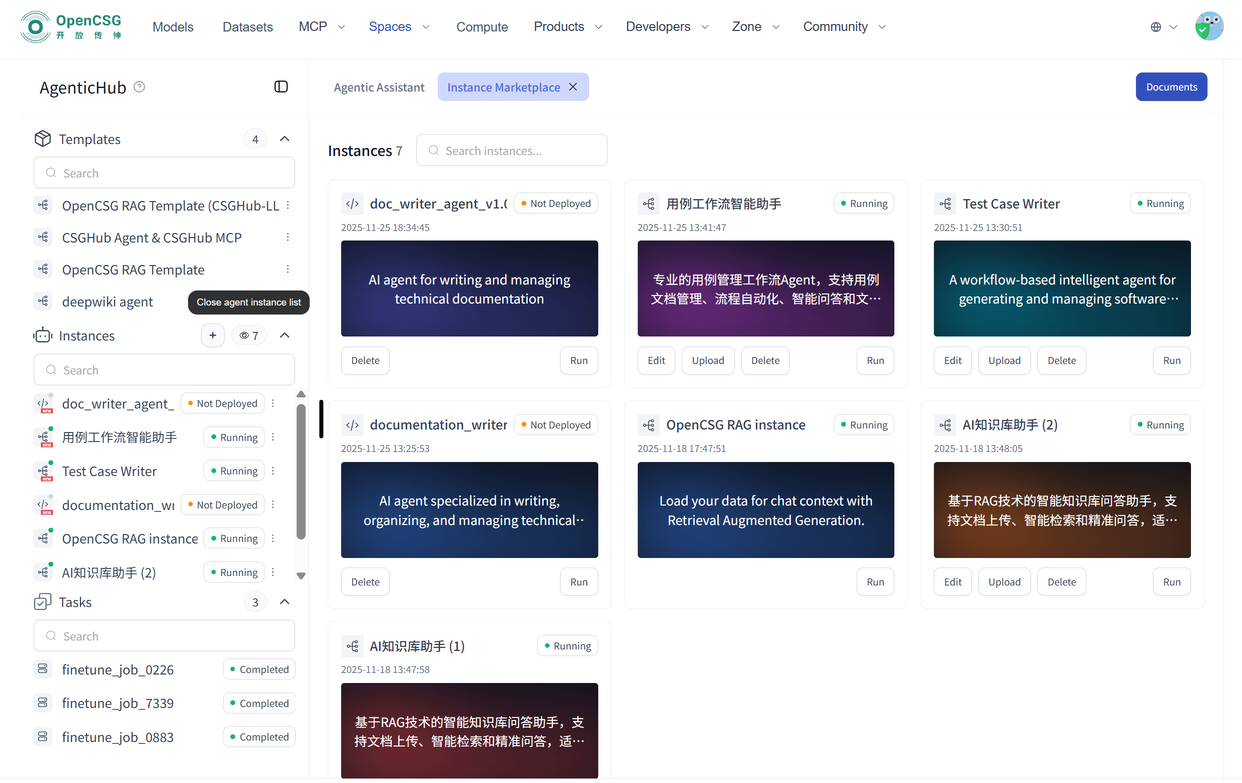
Use Agentic instance in no-code mode
Users can access public Agent instances in no-code mode, either within the platform or provided by other users. The steps are as follows:
- In the instance list on the left, select the instance without code and click the 'More (⋯)' button to edit the instance
- The tab on the right will automatically open the no-code instance tab
- In the new tab, users can easily drag and drop components, quickly configure models, tools, and logic flows, and rapidly build intelligent agents with reasoning, invocation, and decision-making capabilitie
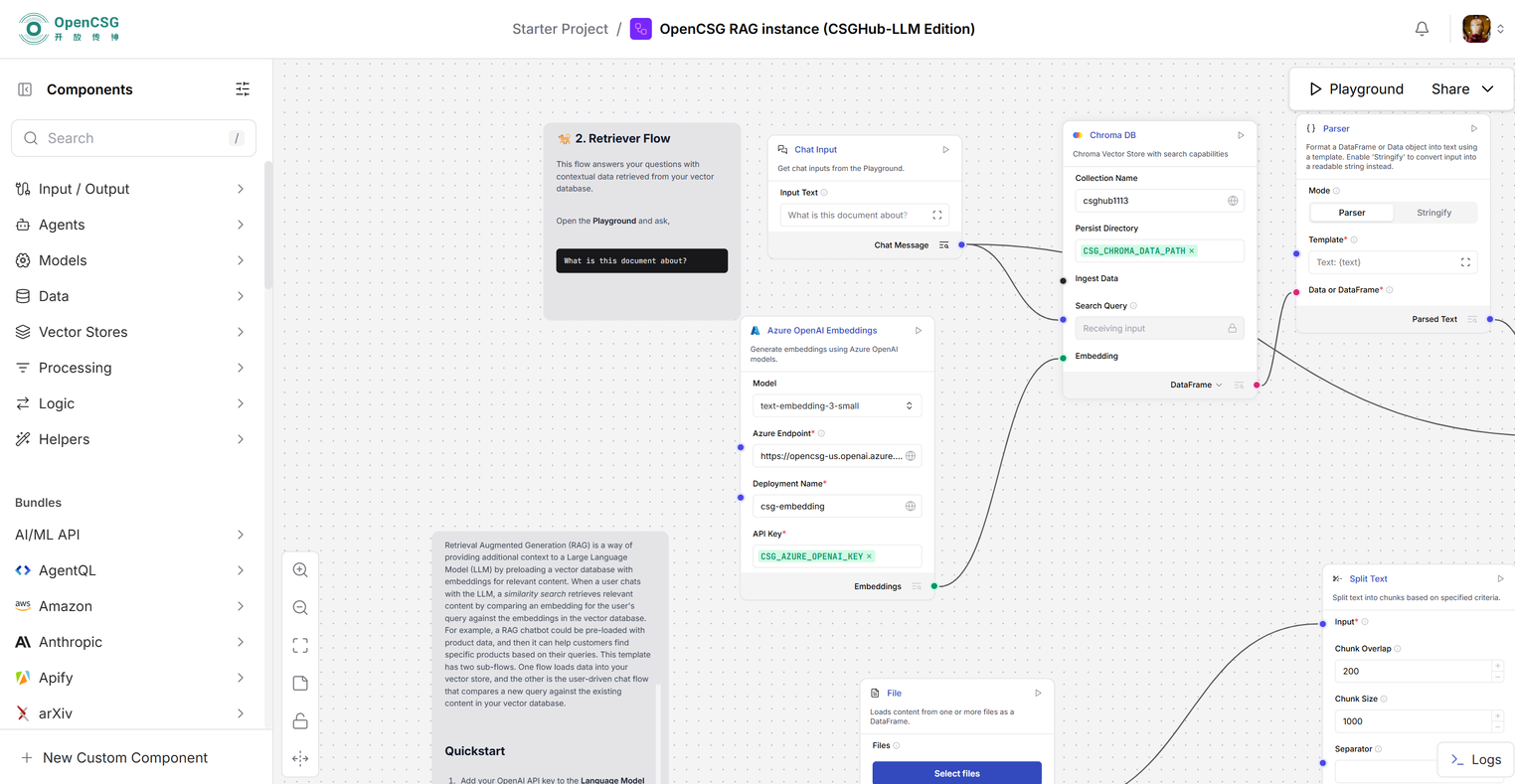
Use Agentic instance in code mode
Users can access public Agent instances in code mode, either within the platform or provided by other users. The steps are as follows:
- Select an instance from the instance list on the left
- The tab on the right will automatically open the instance in code mode tab
- In the new tab, users can write custom logic to implement complex context control and external system calls