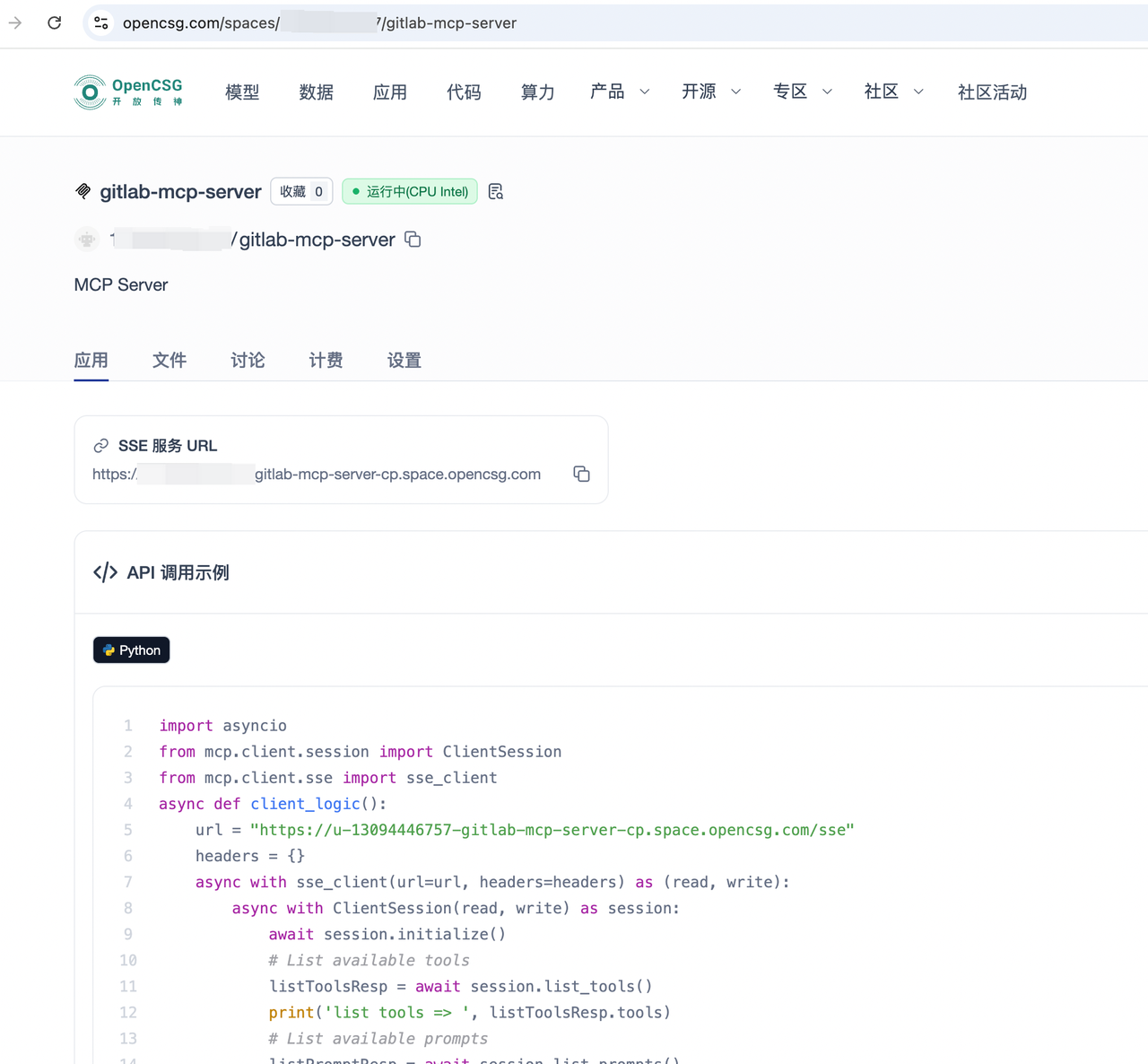Create MCP Server
This feature allows you to generate and deploy your own MCP Server with one click by specifying the Swagger interface documentation, making it ready for use in Agent mode.
Steps to Use
1. Activate the Create MCP Server Feature
- In the chat input box, enter the command “@CSGHub build_mcp_server” to activate the MCP Server build feature.
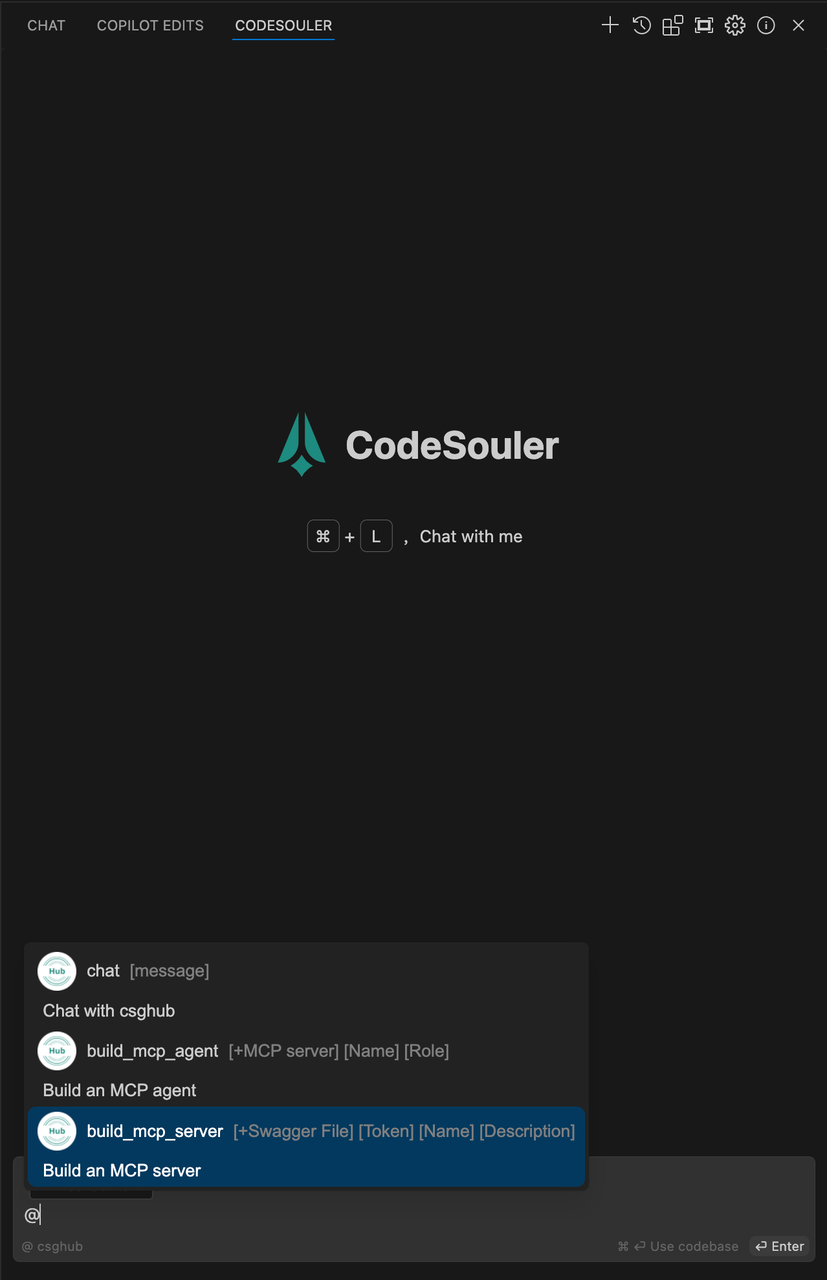
2. Select the Swagger Interface Document and Fill in Relevant Information
- Enter the name you wish to assign to the MCP Server you want to create.
- Choose your Swagger file, which contains the API interfaces you want the MCP Server to provide.
- Fill in the access token for MCP Server authentication.
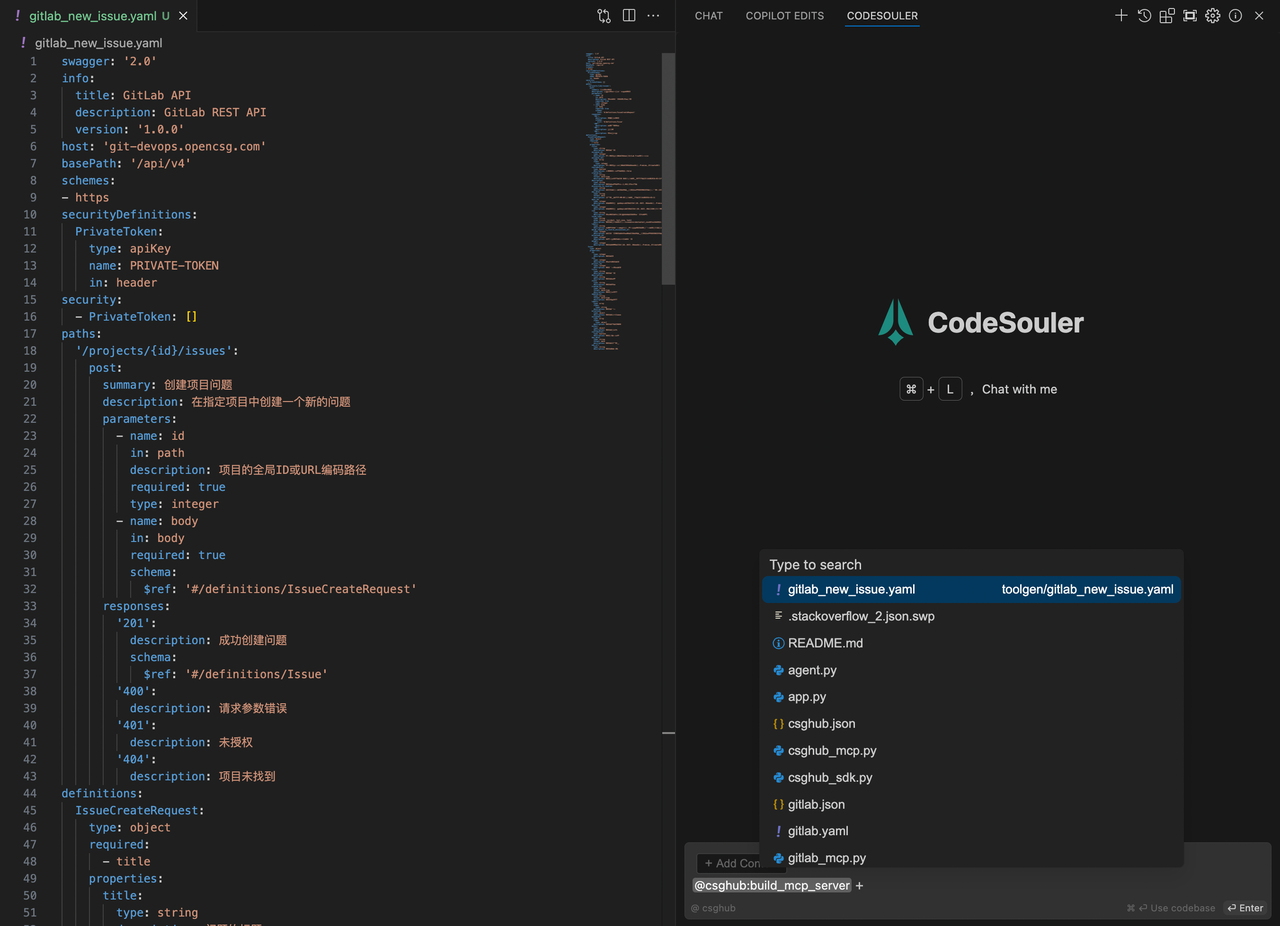
3. Generate MCP Server Code with One Click
- The plugin will automatically generate the source code for the MCP Server based on the Swagger document you provided.
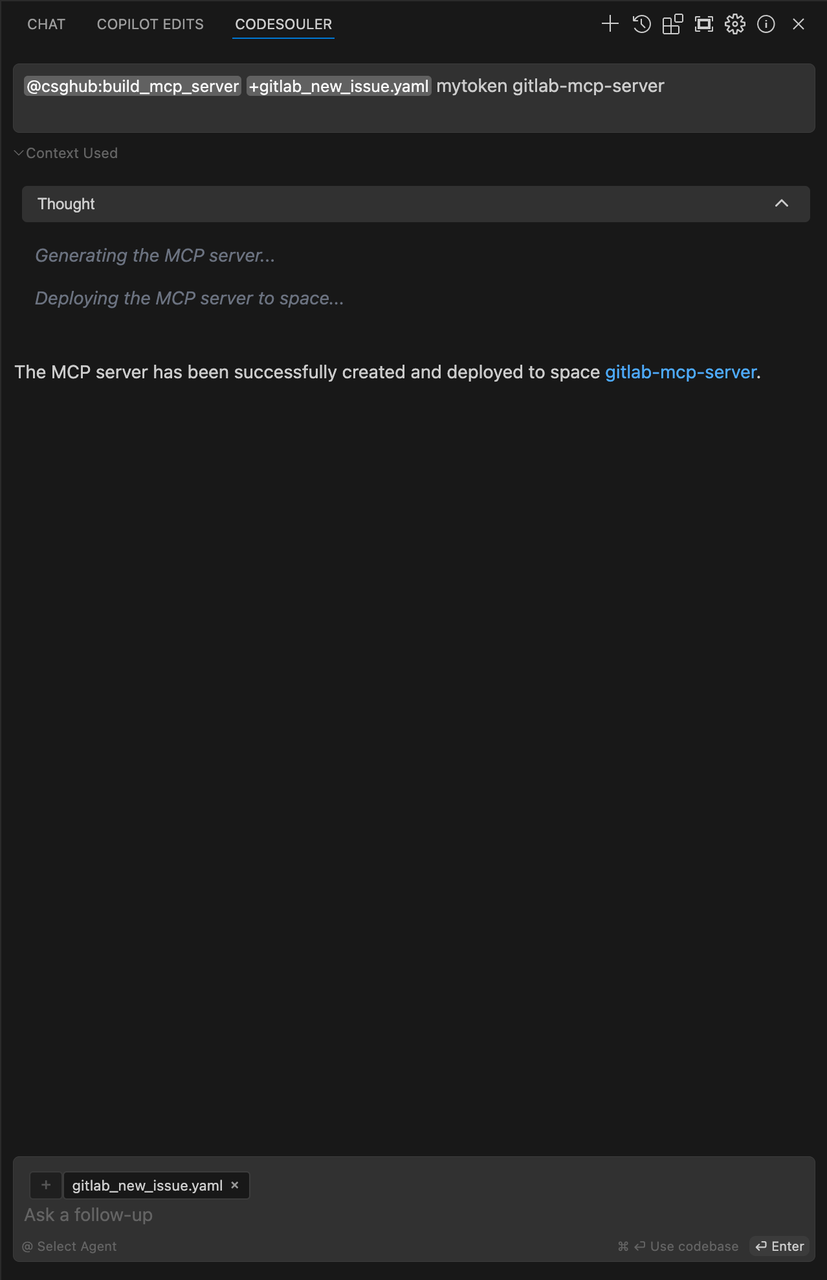
4. Automatically Deploy to CSGHub Space, Any MCP Client Can Connect and Use
- The plugin will automatically deploy the generated MCP Server code to the application space of the community.
- Once deployment is complete, any MCP Client can connect and use your MCP Server via the specified address and token.