Uploading Datasets
To upload datasets, you will need to create an account at OpenCSG Community. Datasets are Git-based repositories, which give you versioning, branches, discoverability and sharing features. You can upload anything you want to the dataset repository.
Currently, we support four ways to upload files: via Git, Web side, command line, and SDK. The following details how to use these four methods.
Upload Files to a Repository Using Git
-
First clone the repository to your local machine. Copy the file to the corresponding repository.
-
Assuming that your files are located in the /work/my_model_dir local directory, you can upload the local files to the platform with the following command:
cd test_dataset_1
cp -rf /work/my_dataset_dir/* .
git add .
git commit -m "commit message"
git push
[Note]
Files with the following suffixes are automatically uploaded with git-lfs:
.7z,.arrow,.bin,.bz2,.ckpt,.ftz,.gz,.h5,.joblib,.lz4,.mlmodel,.model,.msgpack,.npy,.npz,.onnx,.ot,.parquet,.pb,.pickle,.pkl,.pt,.pth,.rar,.safetensors,.tar,.tflite,.tgz,.wasm,.xz,.zip,.zst,.tfevents,.pcm,.sam,.raw,.aac,.flac,.mp3,.ogg,.wav,.bmp,.gif,.png,.tiff,.jpg,.jpeg,.webp
If there are other types of large files, run the following command to make them upload as lfs:
git lfs track <your_file_name>
Note
If the file size exceeds 5GB, git lfs upload may be restricted. Please use CSGHub SDK or CLI tool to upload.
Upload Files to a Repository Using Web Interface
To add files to your repository with the web interface, start by selecting the Files tab, and then clicking Add file. You will be given the option to create a new file or upload a file.
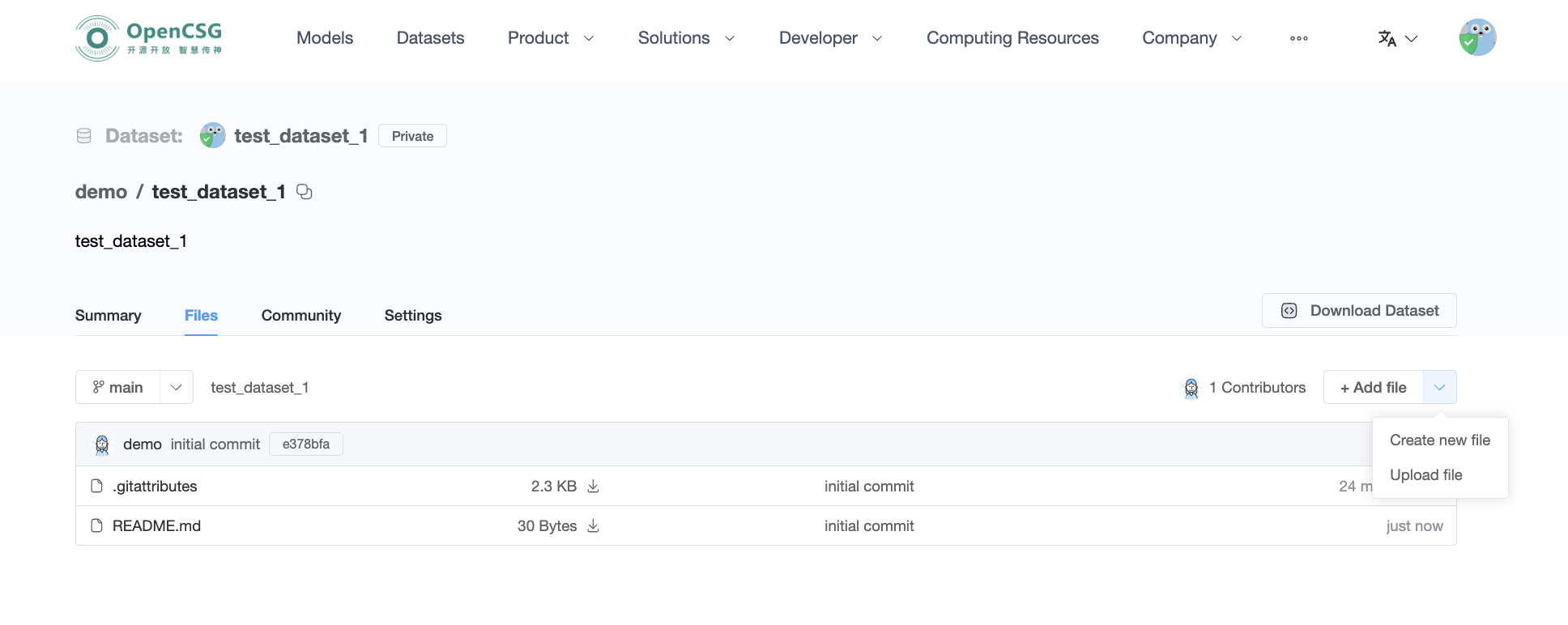
Creating a New File
Click Create new file, add the contents and click Create File to save your file.
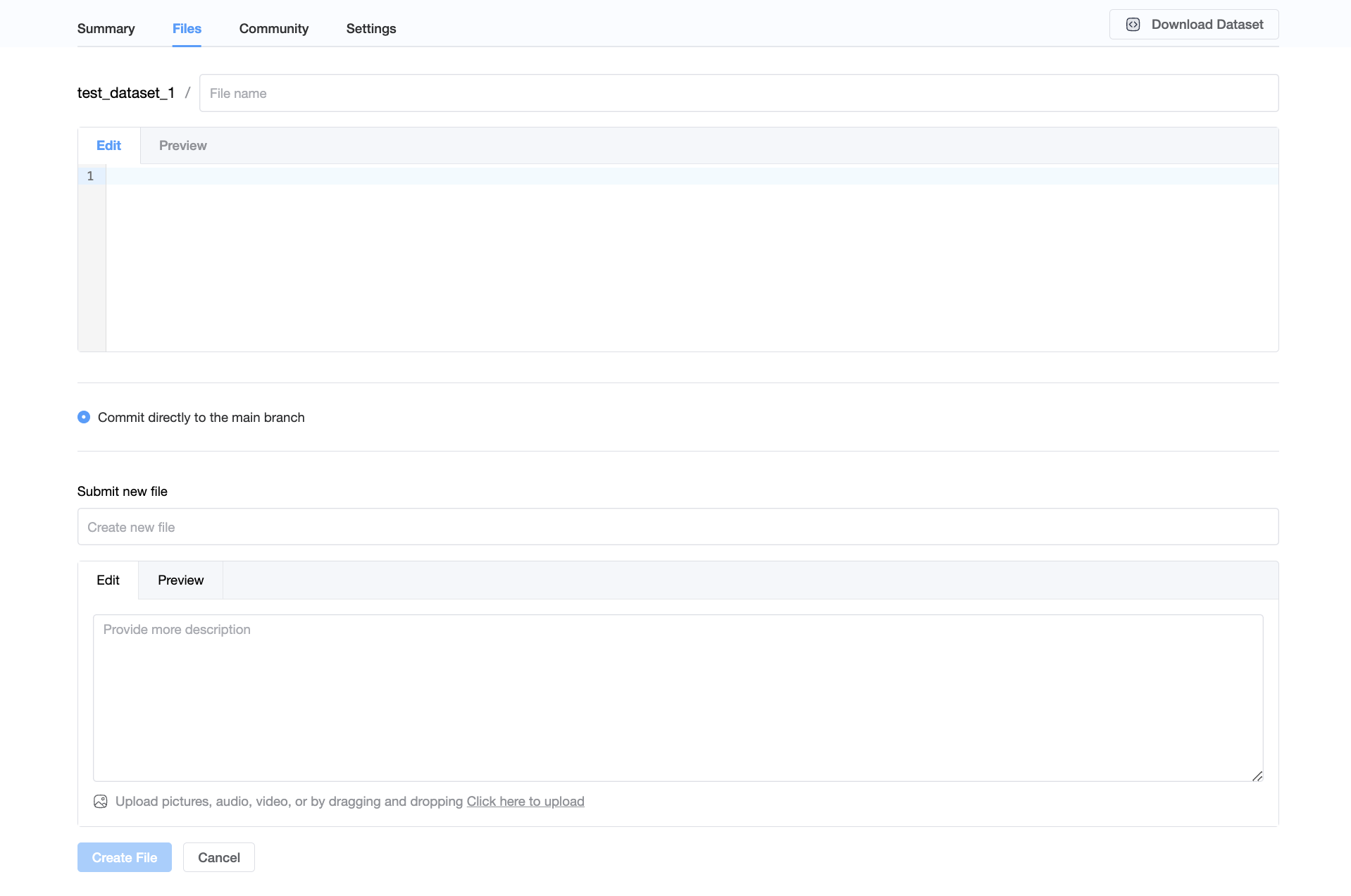
Uploading a File
Click Upload file, you can choose a local file to upload.
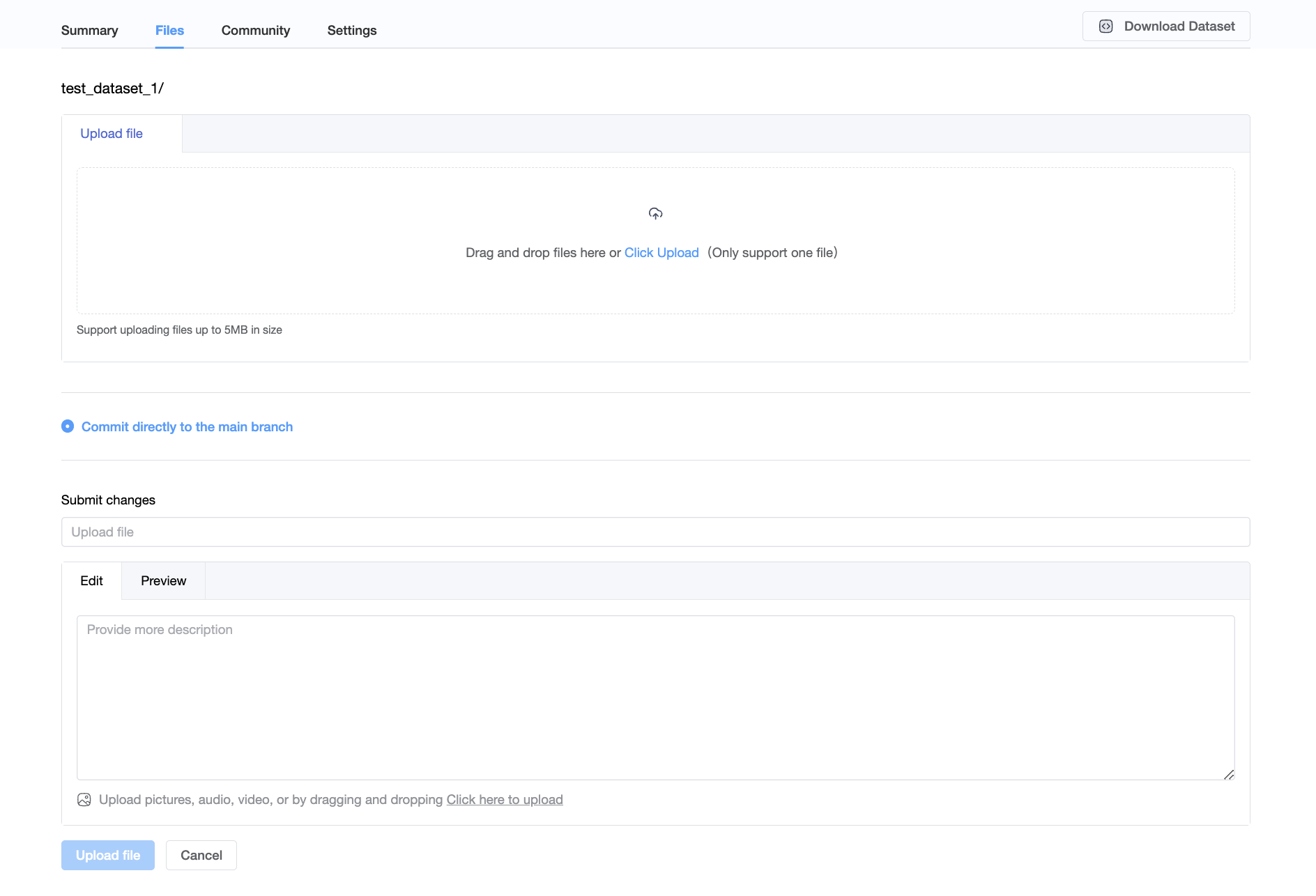
Uploading Data via Command Line
You can conveniently upload data using the command line tool csghub-cli. The installation method is as follows:
pip install csghub-sdk
Here is an example of uploading a local folder to the root path of a repo:
export CSGHUB_TOKEN=your_access_token
# upload local large folder '/Users/hhwang/my_model' to model repo 'wanghh2000/model05'
csghub-cli upload-large-folder wanghh2000/model05 /Users/hhwang/my_model
Uploading Data Using the SDK
The CSGHub SDK provides a Python library that allows you to upload data through the SDK in your code.
Here is an example code to upload a repository:
from pycsghub.repository import Repository
token = "your access token"
r = Repository(
repo_id="wanghh2003/ds15",
upload_path="/Users/hhwang/temp/bbb/jsonl",
user_name="wanghh2003",
token=token,
repo_type="dataset",
)
r.upload()
The SDK also supports uploading single or multiple files. For detailed examples, please refer to the SDK Documentation.