Update Datasets
File Editing
Local Editing
Users can use Git commands or the CSGHub SDK to download the repository locally for editing, and then upload it to the platform after completing the modification.
Web-Based Online Editing
Users can directly open and edit text files in the Web page, or directly delete files.
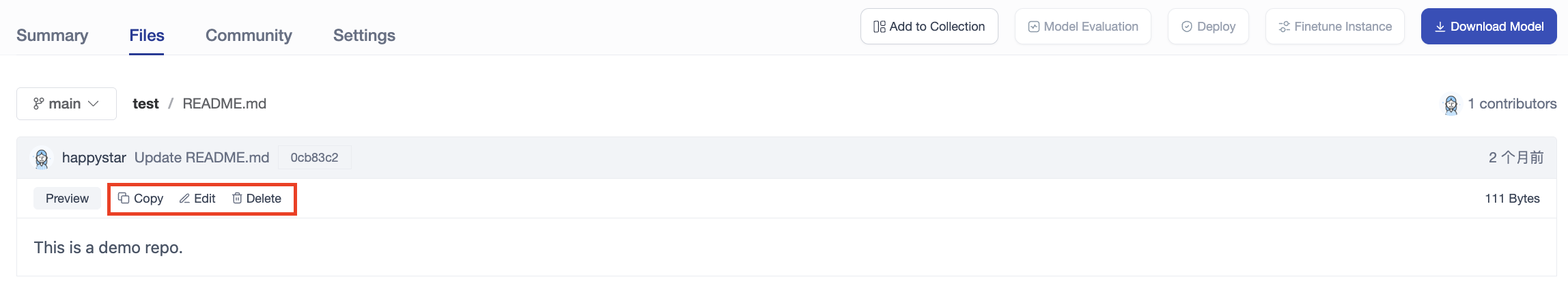
Repository Settings
Open Setting Tab
Select the dataset repository you want to make changes, you can edit the basic information or delete the dataset in the Settings tab.
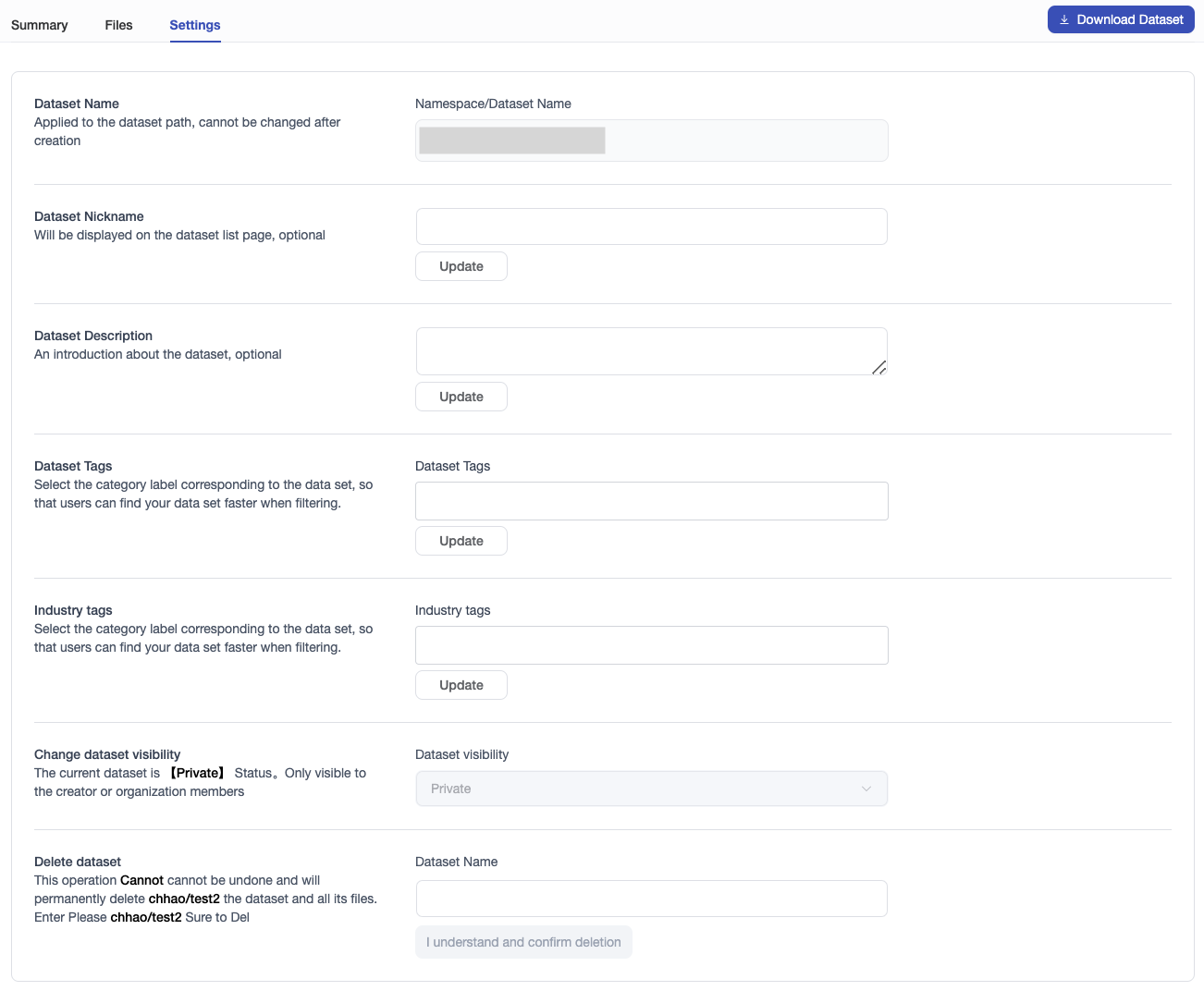
Update Dataset Info
-
Info that cannot be modified: Repo Name, Visibility
Only the creation of private datasets is supported, and the visibility of datasets cannot be changed.
-
Info that can be modified: Alias、Profile、Task Tags、Industry tags
The update of Task Tags will modify README file.
Delete DataSet Repo
You can delete the dataset in the Settings tab.
Note: When deleting a dataset, the user needs to enter the dataset name to confirm the deletion. This action cannot be undone and the dataset repository and all files in it will be permanently deleted.