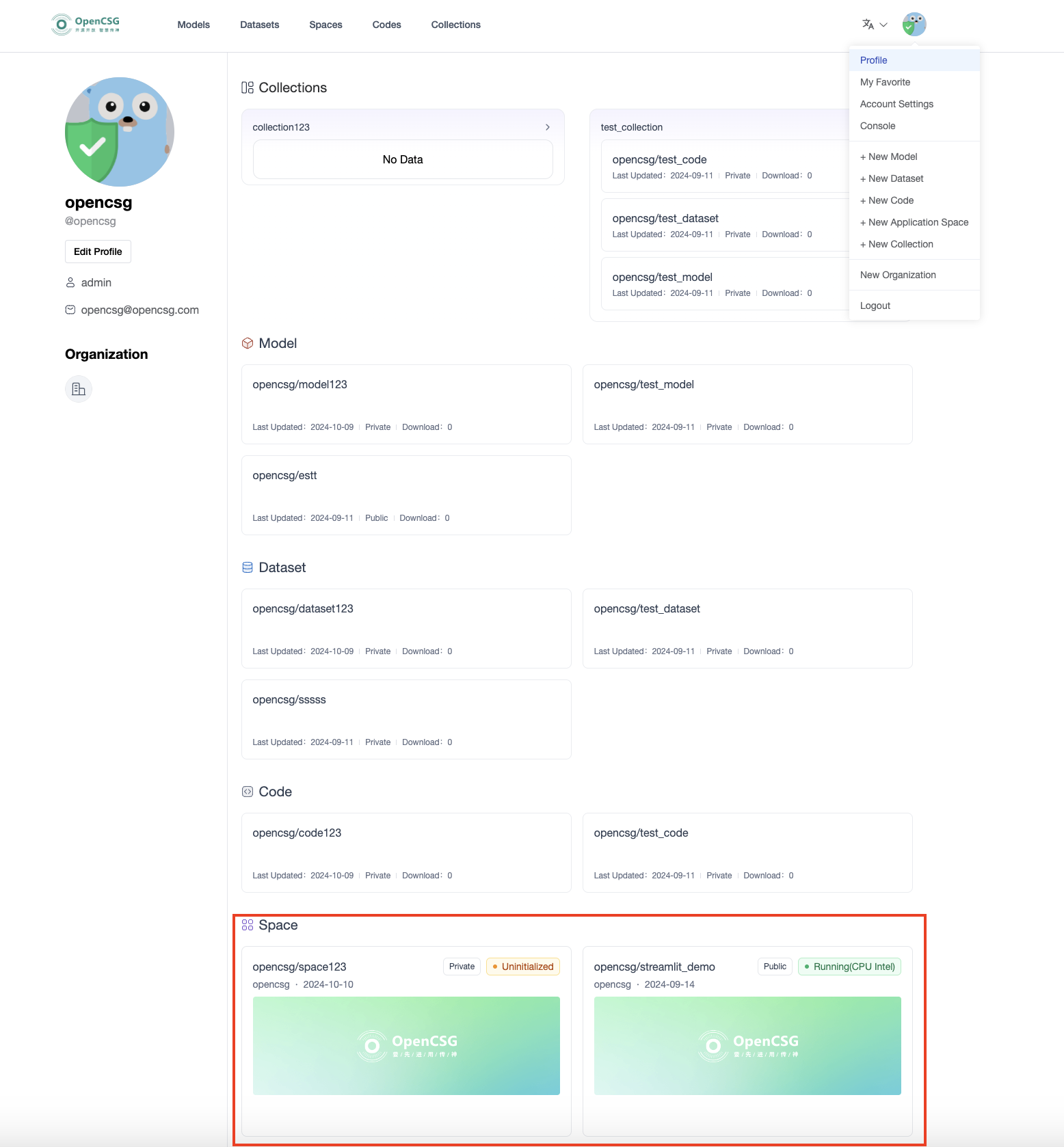Creating Space Repository
Creating a Space Repository
To create a new space repository, Login to CSGHub, click on New Application Space in the top right corner.
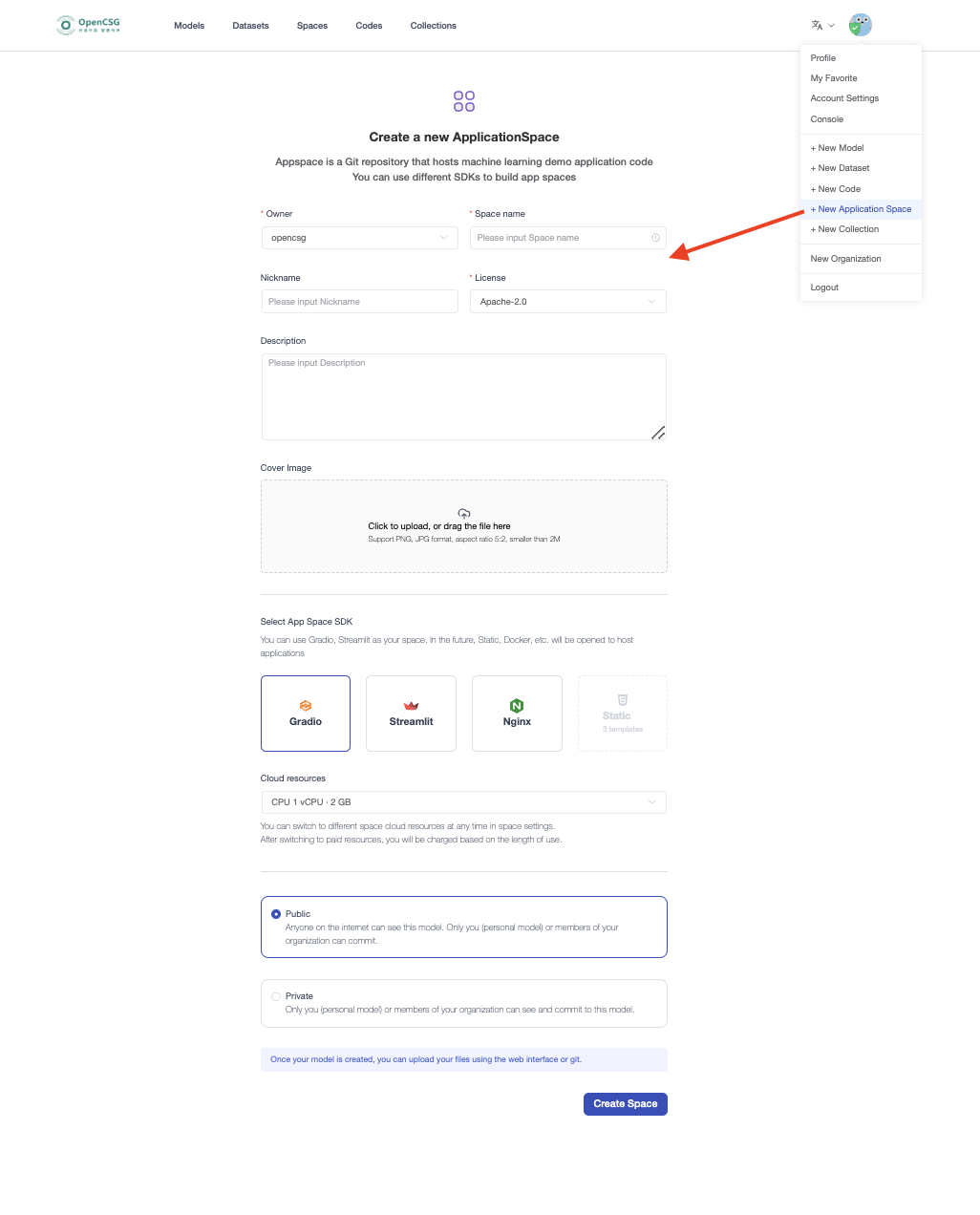
In the space repository creation page, fill in the following information, and then click the Create Space.
- Specify the owner of the repository: this can be either you or any of the organizations you are affiliated with.
- Enter your space name.
- Specify the license.
- Select the SDK. Gradio,Streamlit,Nginx, Docker and MCP are currently supported, and more SDK will be supported in the future.
- Select computing resources.
Init Page
- After creating an application space, you will enter the following interface, where you need to initialize the application space and add the application code. After completion, the system will automatically compile and run it, and the running effect of the application code will be displayed in the "App" card page.
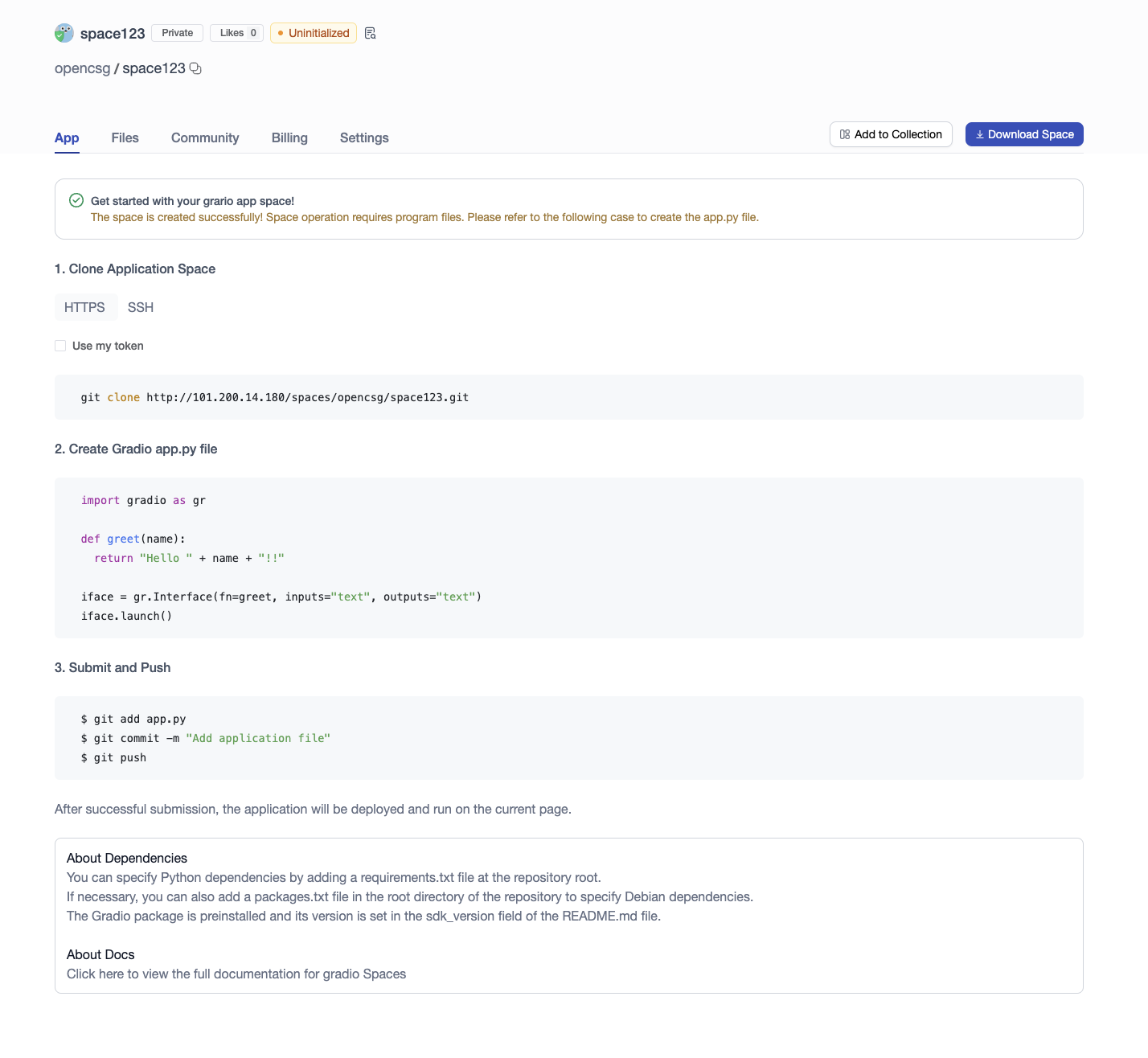
Click the following tutorials to learn how to build Gradio and Streamlit application spaces in detail:
Space List
Click on Profile in the top right corner, you will see the list of repositories you have created.