Create Prompt Library
Create New Prompt Library
After logging in to the Chuan Shen community, navigate to the prompt area, where you will see the "Create" button. Click to enter the prompt library creation page.
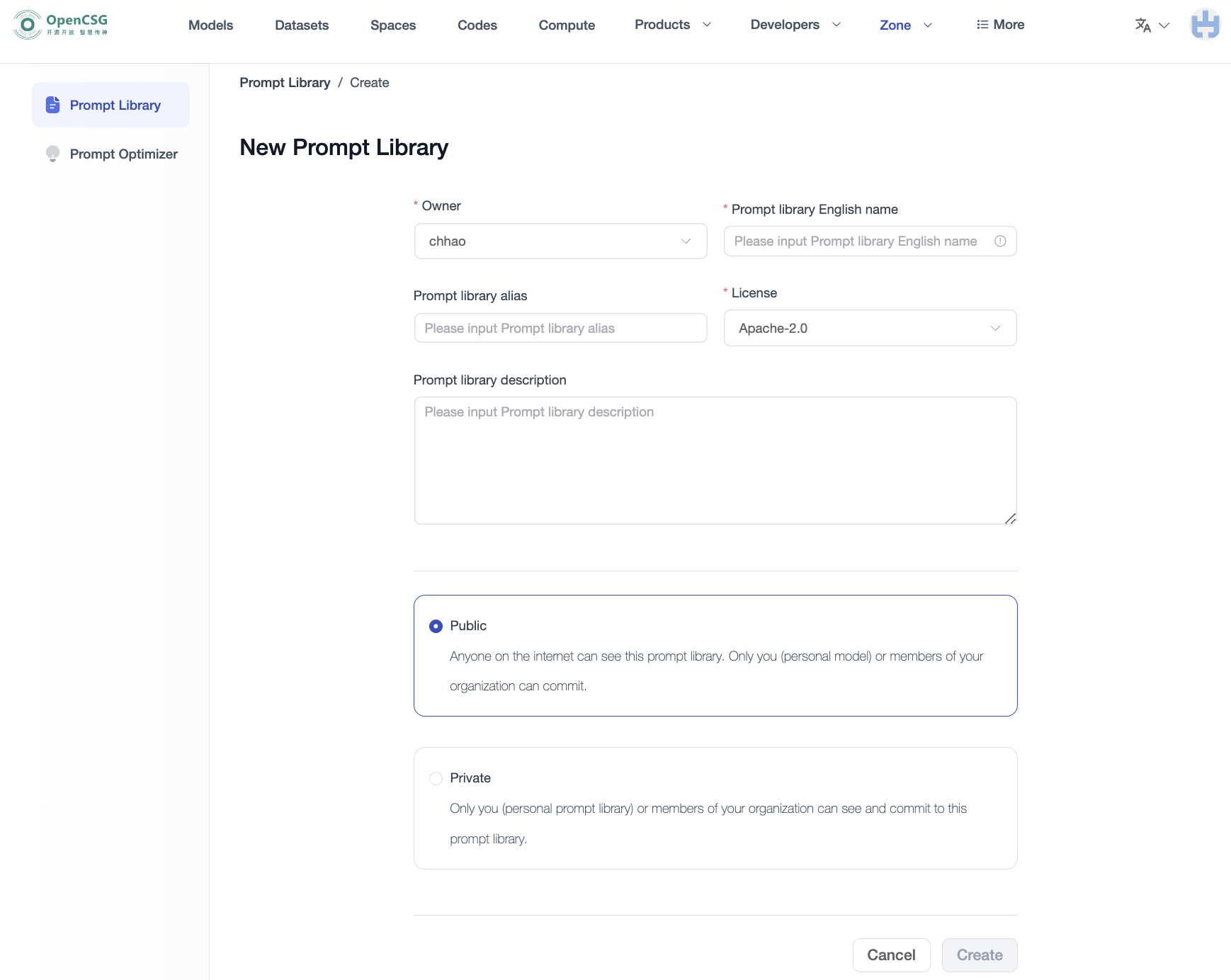
On the prompt library creation page, fill in the following basic information, then click the "Create" button to proceed.
- The owner of the prompt library defaults to the username of the Owner; you can select the name of an organization from the dropdown.
- Enter your prompt library name, alias, and description.
- Choose the license type.
- Decide whether to make your prompt library public.
Initial Page
After creating the prompt library, you will enter the following interface:
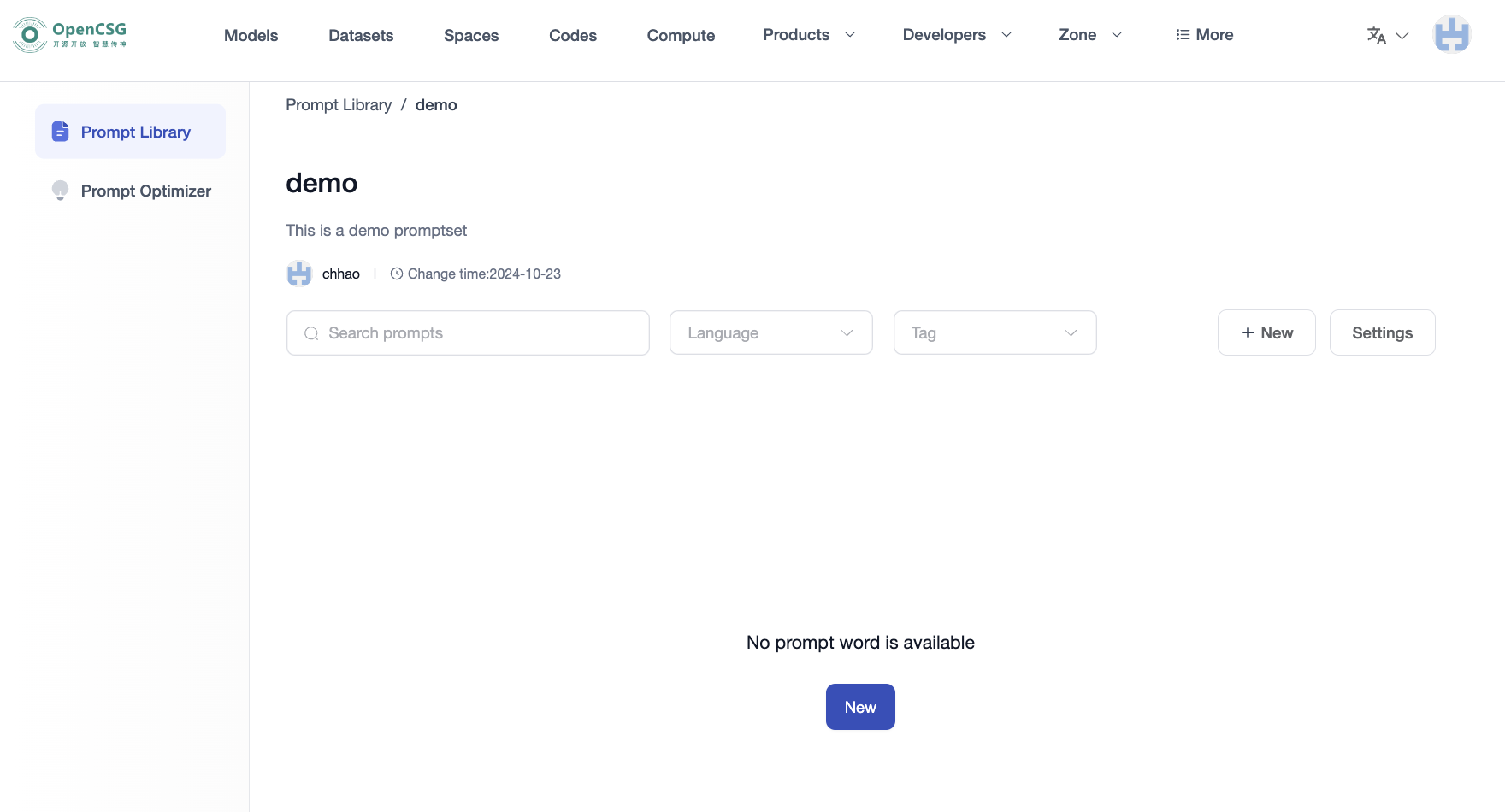
You can click the "Create New Prompt" button to add prompts to the prompt library, or click the "Settings" button to modify configurations.
Prompt Library List
In the prompt area, you can view public prompt libraries created by others as well as the prompt libraries you have created.