Edit Prompt
Copy
On the prompt details page, click the "Copy" button to copy the content of the prompt and paste it where needed.
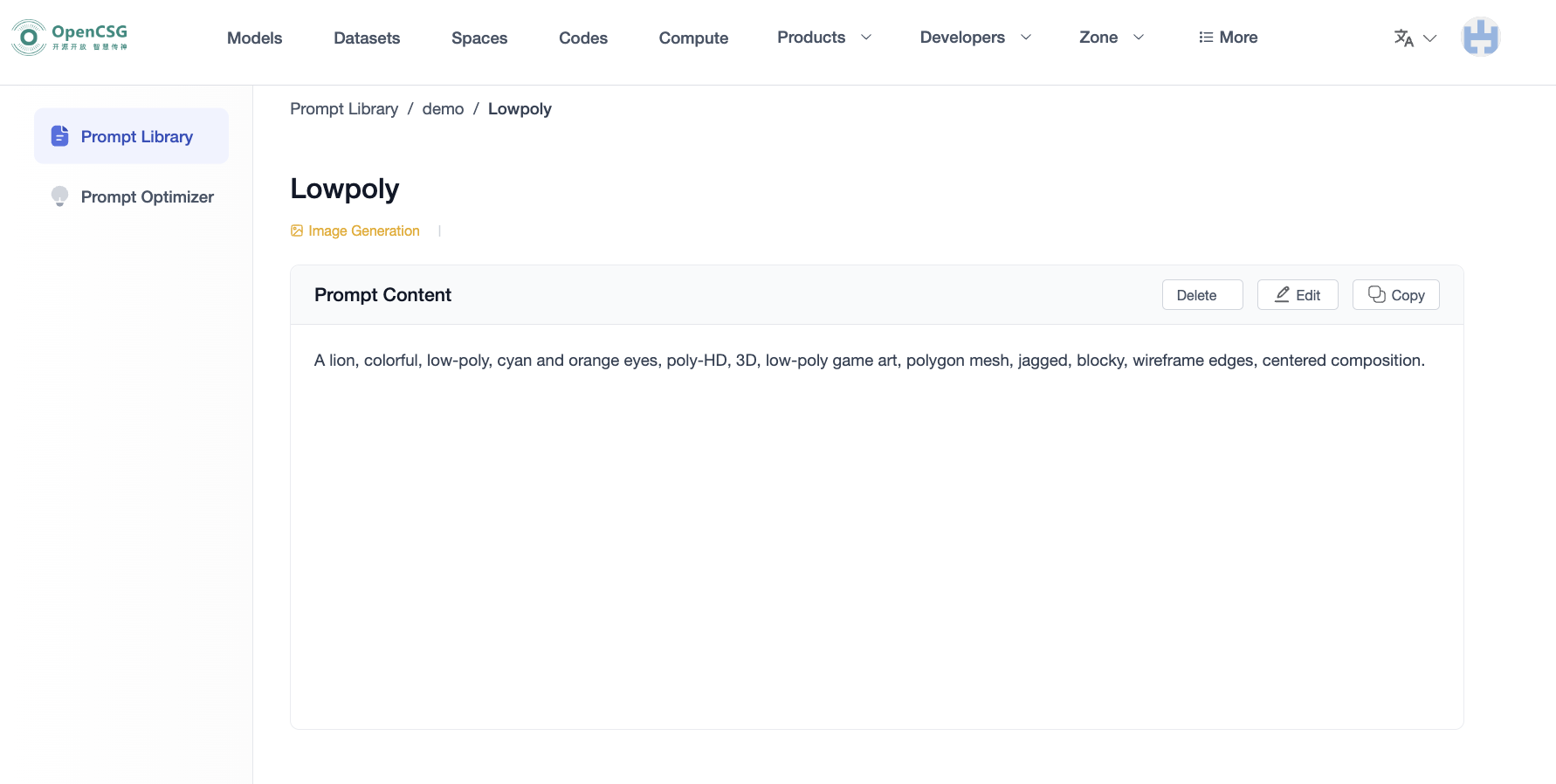
Edit
On the prompt details page, click the "Edit" button to enter the prompt editing page, where you can modify the content or tags of the prompt.
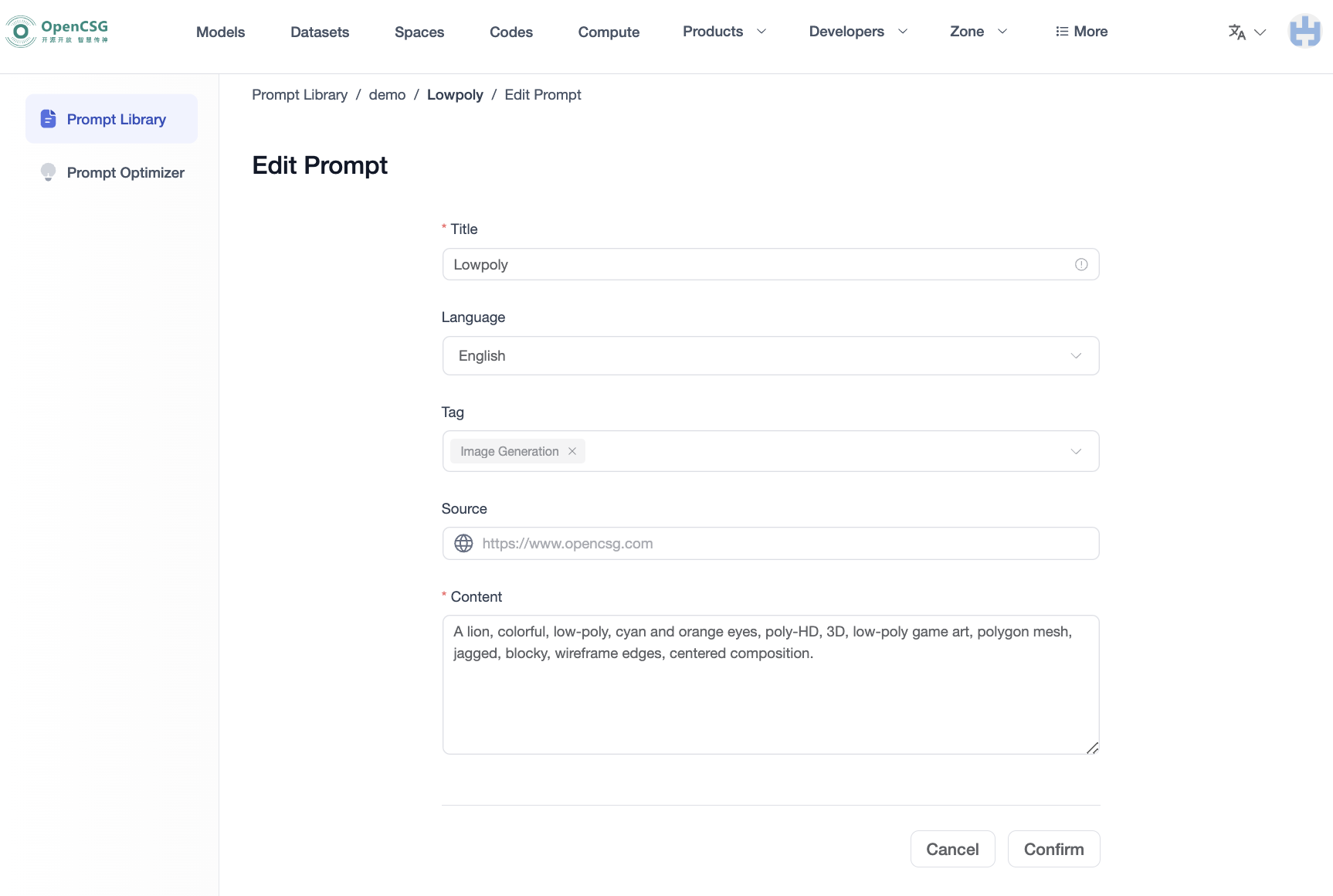
Once created, the new prompt card will appear on the prompt library page.
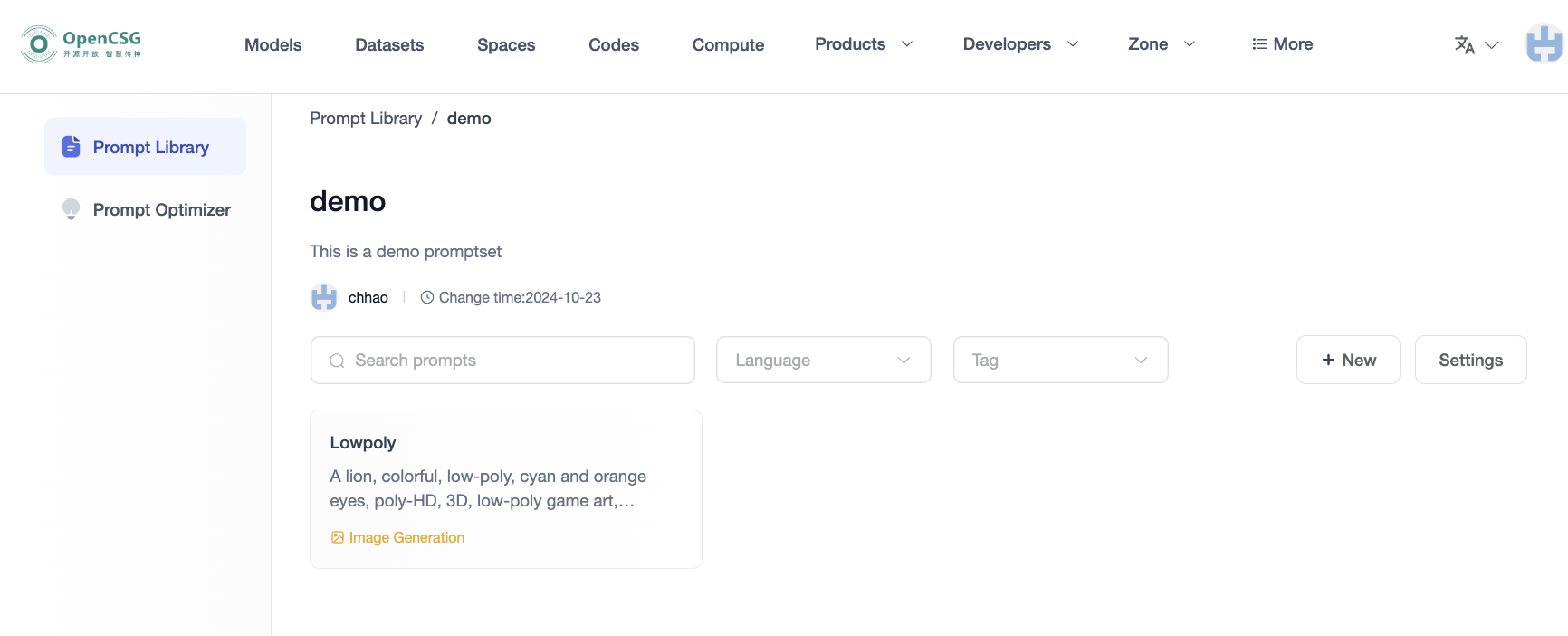
Delete
On the prompt details page, click the "Delete" button, and after a second confirmation, you can delete the prompt.