Creating a Model Evaluation Task
How to Create a Model Evaluation Task
In the models page, click on "Model Evaluation". This will take you to the task creation page.
Note: Only certain models support the creation of evaluation tasks. If the model you want to use doesn't have the "Model Evaluation" option, please contact us.
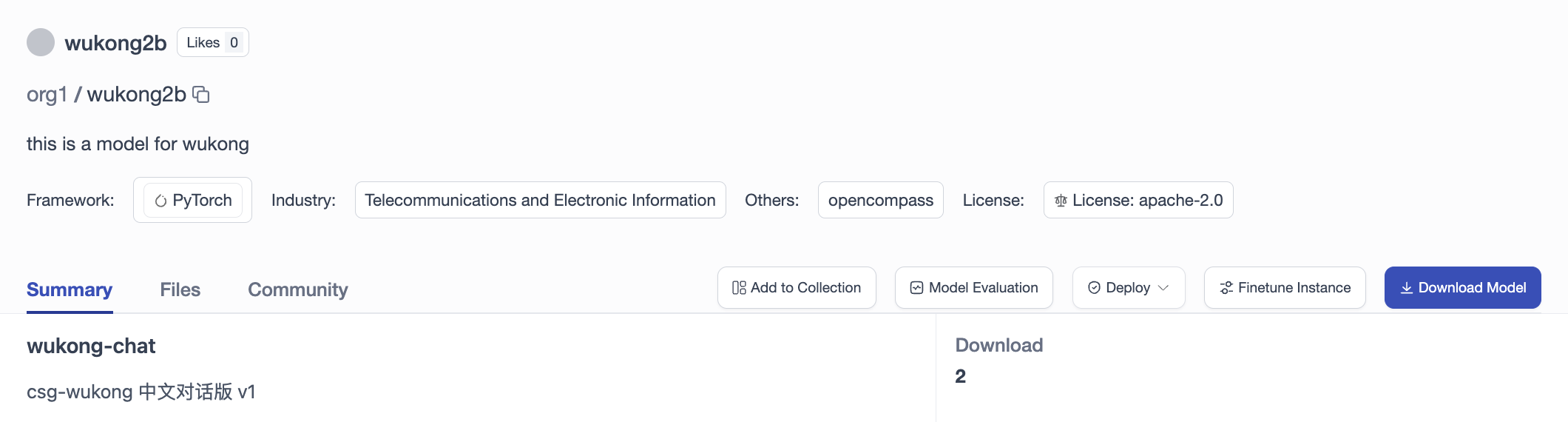
Task Creation Page
On the model evaluation task creation page, fill out the following basic information, and then click the "Create Evaluation" button to set it up.
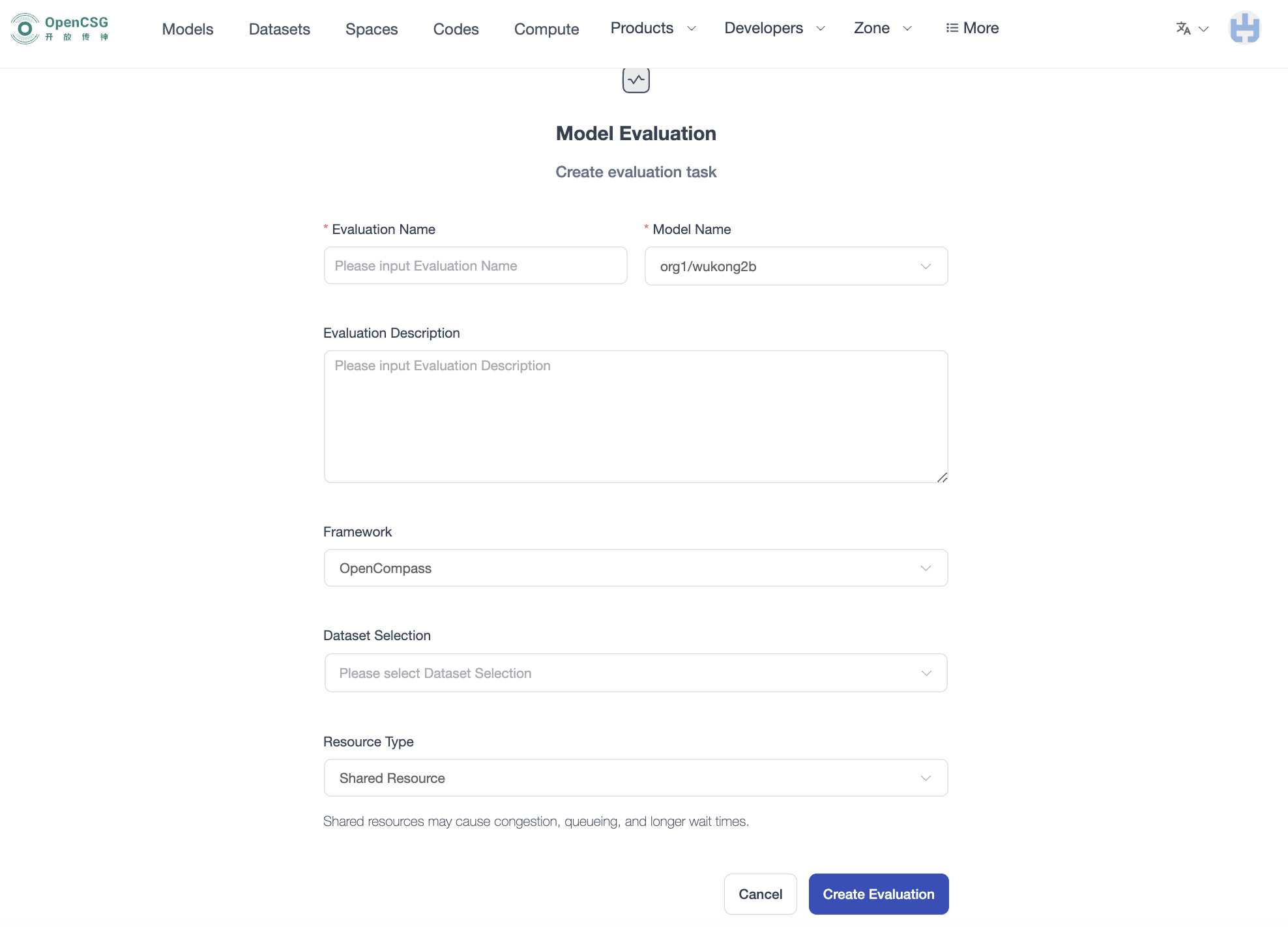
- Task Name: Custom name for your evaluation task.
- Model ID: The ID of the model from the csghub community.
- Evaluation Framework: Choose an evaluation framework; currently, OpenCompass is supported.
- Dataset Selection: Select one or more datasets from the list that you want to use for the evaluation.
- Resource Type: You can choose between shared resources or exclusive resources. Shared resources use public resources and may require you to wait in line. Exclusive resources are reserved for you and are charged by time.
Evaluation Task List
Once created, you can view all the evaluation tasks you have created on your personal information page.