Prompt Library Settings
Accessing the Settings Page
Click the "Settings" button on the prompt library page to update the information of the prompt library.
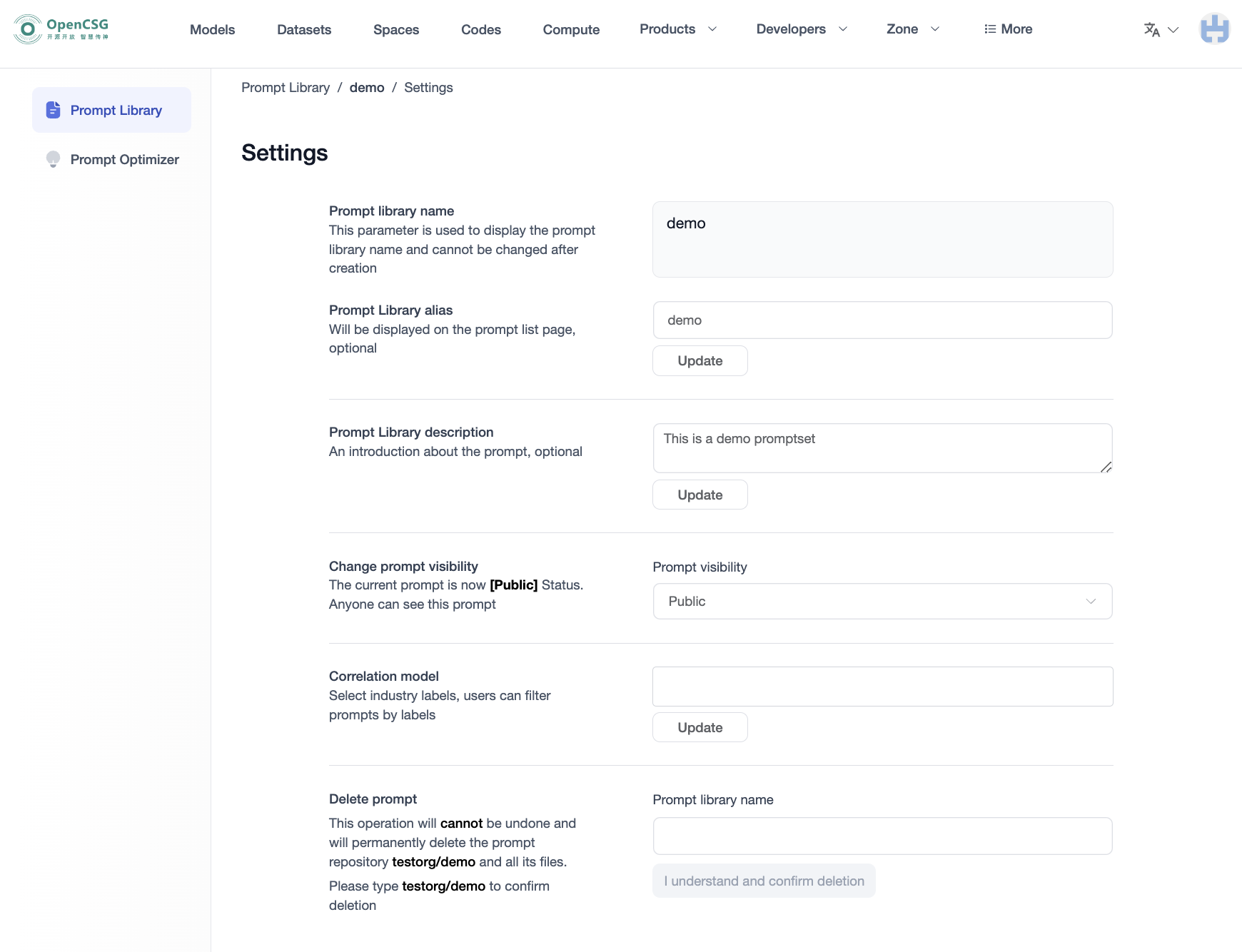
Update Prompt Library Information
-
Information that cannot be modified: Name
-
Information that can be modified: Alias, Description, Visibility, Associated Model
Delete Prompt Library
You can perform deletion operations on the prompt library here.
Note: When deleting a prompt library, the user must enter the name of the prompt library to be deleted for confirmation. This deletion operation is irreversible; the prompt library and all its files will be permanently deleted.