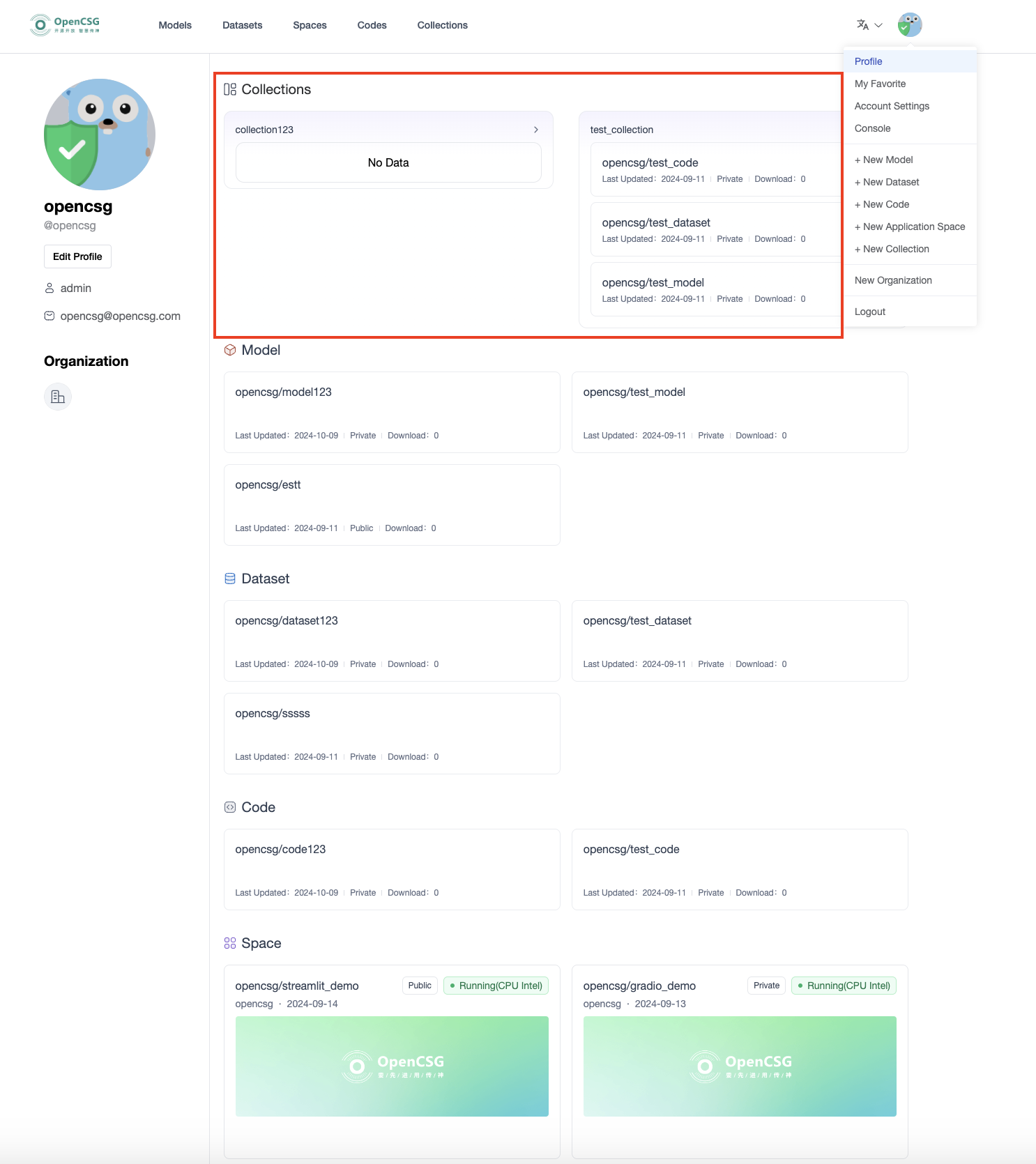Creating Collection
Creating a Collection
To create a new collection, Login to CSGHub, click on New Collection in the top right corner.
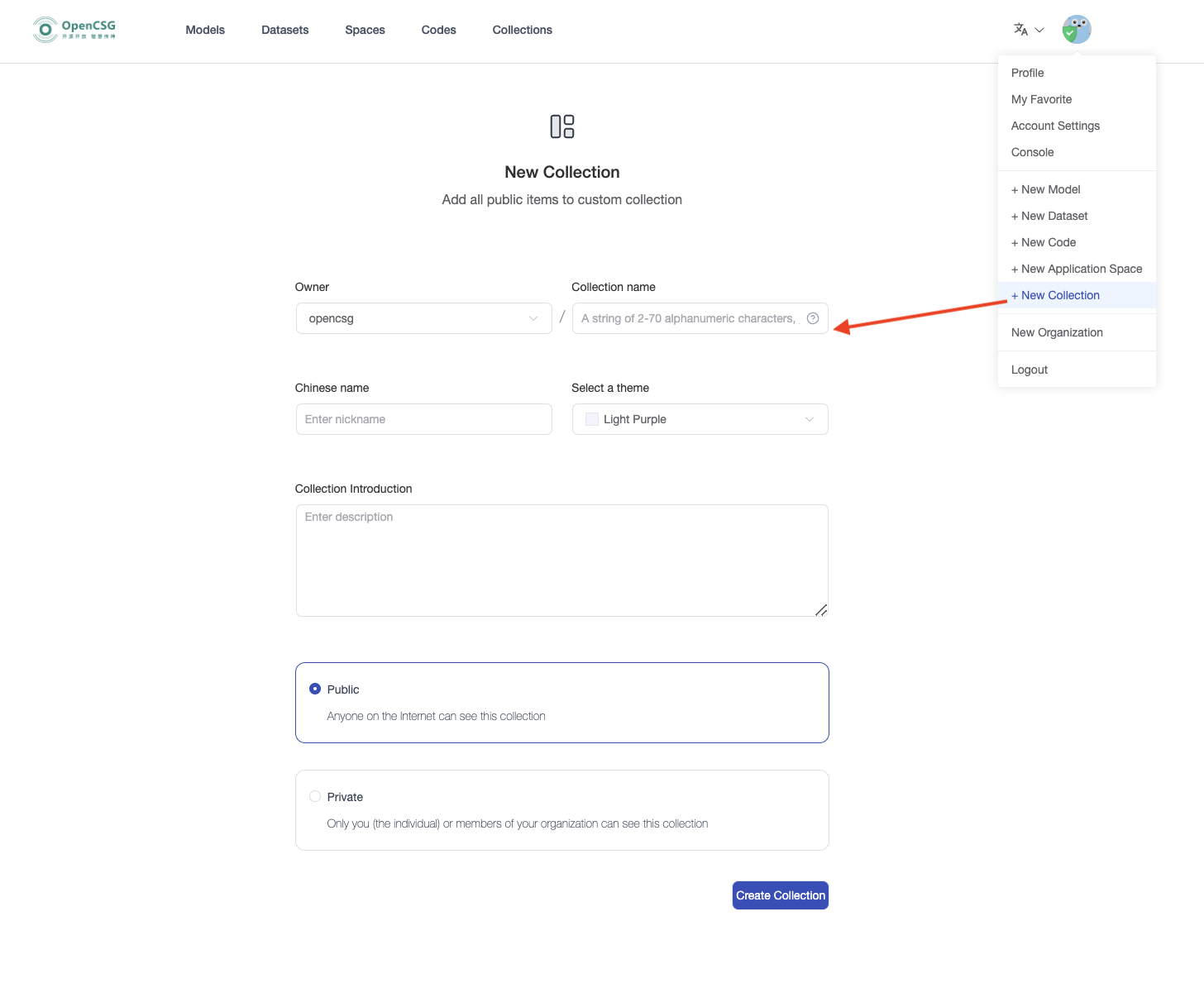
In the collection creation page, fill in the following information, and then click the Create Collection.
- Specify the owner of the collection: this can be either you or any of the organizations you are affiliated with.
- Enter your collection name.
- Enter collection Chinese name and description.
- Select a theme.
- Specify whether you want your collection to be public or private.
Init Page
After creating your collection, you should see a page like this, you can add models, datasets, code, or applications to your collection.
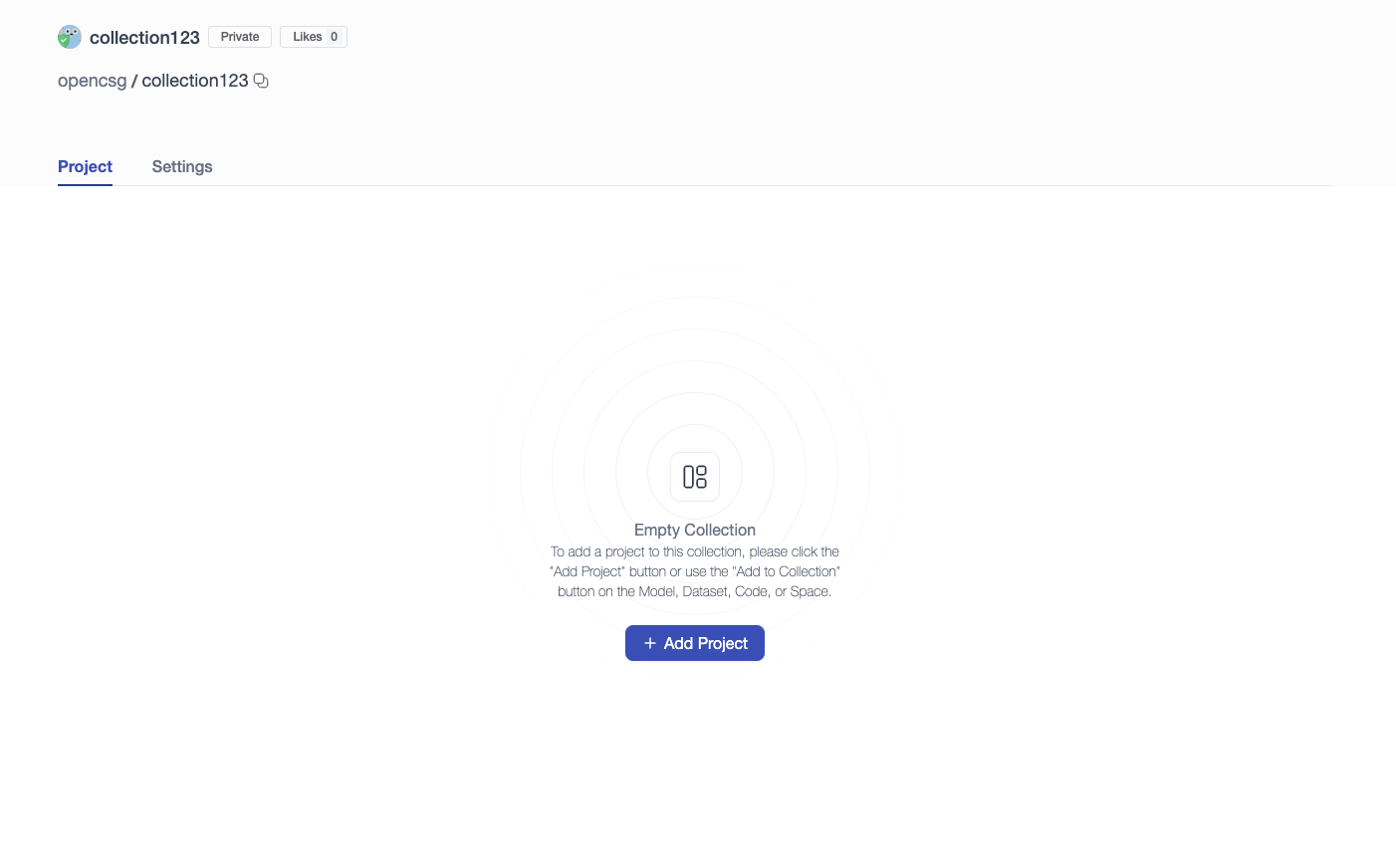
Collection Page
Click on Profile in the top right corner, you will see the list of collections you have created.