Asset Relationship Management
The asset relationship management feature is designed to display the associations between Models, Datasets, Code, Spaces, and Prompt Libraries. It helps users better understand and manage dependencies and use cases among assets.
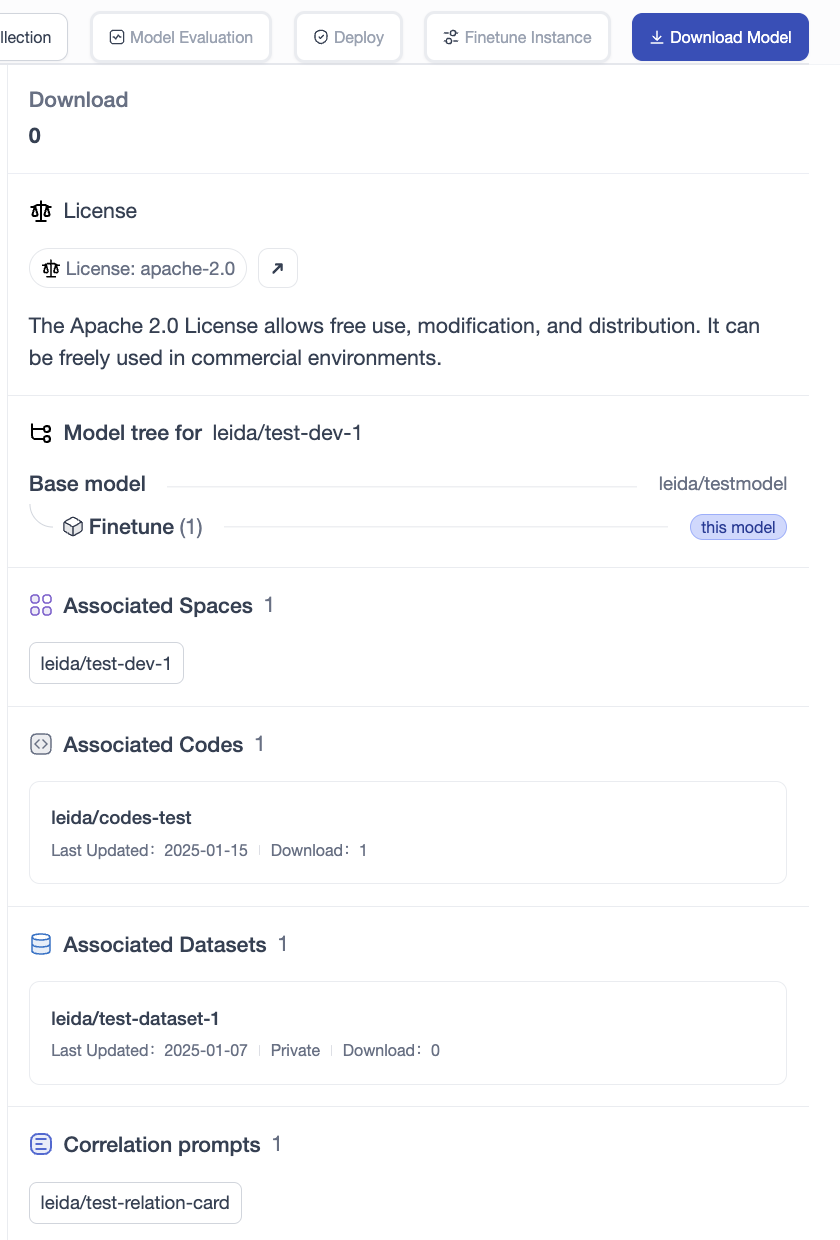
Relationship Types
The primary types of asset relationships include:
-
Model-to-Dataset Relationship
Displays the datasets used during model training. Clicking on the dataset ID redirects to the dataset's details page. -
Model-to-Code Relationship
Records the code associated with model training or runtime. Clicking on the code repository ID redirects to the repository's details page. -
Model-to-Application Space Relationship
Displays the application spaces utilizing the model. Clicking on the application space ID redirects to the application space's details page. -
Model-to-Prompt Library Relationship
Displays the prompt libraries associated with the model that provide optimized outputs. Clicking on the prompt library ID redirects to the prompt library's details page.
Add Dataset
Users can specify dataset IDs in the model's README file metadata. For example:
datasets:
- leida/test-dataset-1
Add Code
Users can specify code repository IDs in the model’s README file metadata. For example:
codes:
- leida/codes-test
Add Space
The relationship between a model and an space is defined in the model field of the space card. To establish the relationship, add the model ID in the README file metadata of the space. For example:
models:
- leida/test-dev-1
Adding a Prompt Library
The relationship between a model and a prompt library is configured on the prompt library settings page. For more details, refer to the Prompt Library Settings documentation.