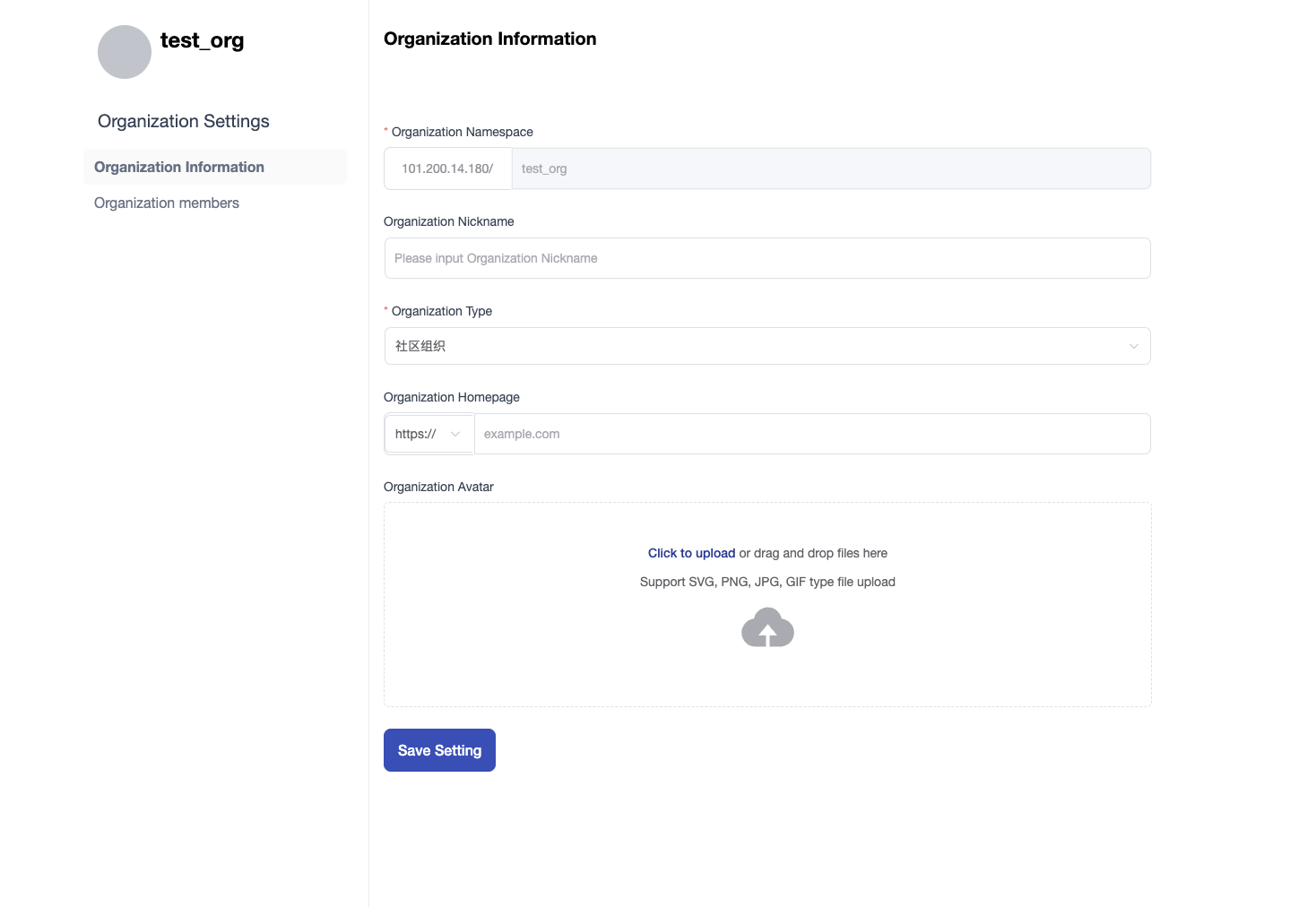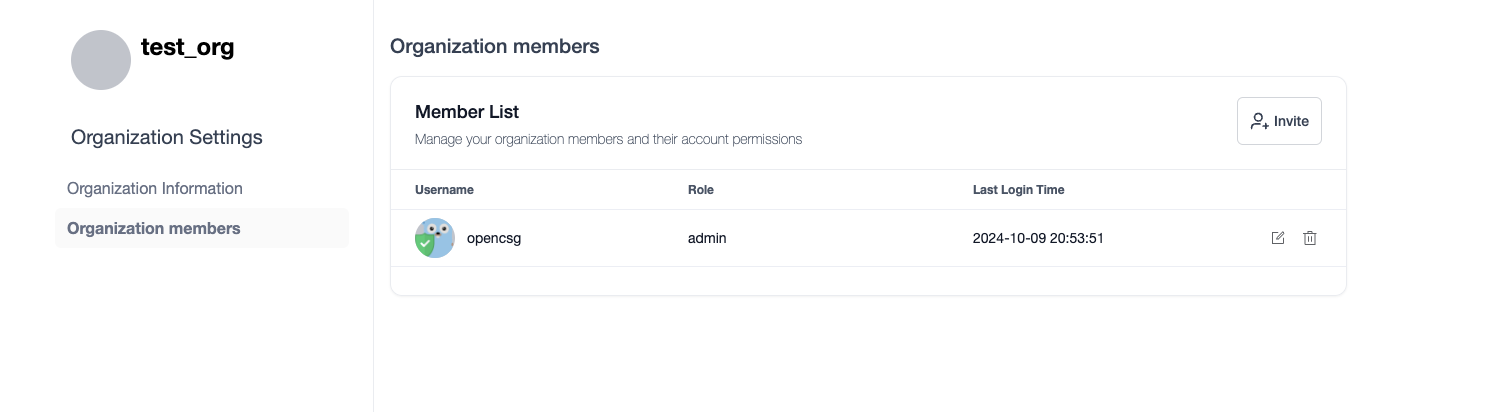Organization and User
Create Organization
Login CSGHub, click on New Organization in the top right corner to create new organization.
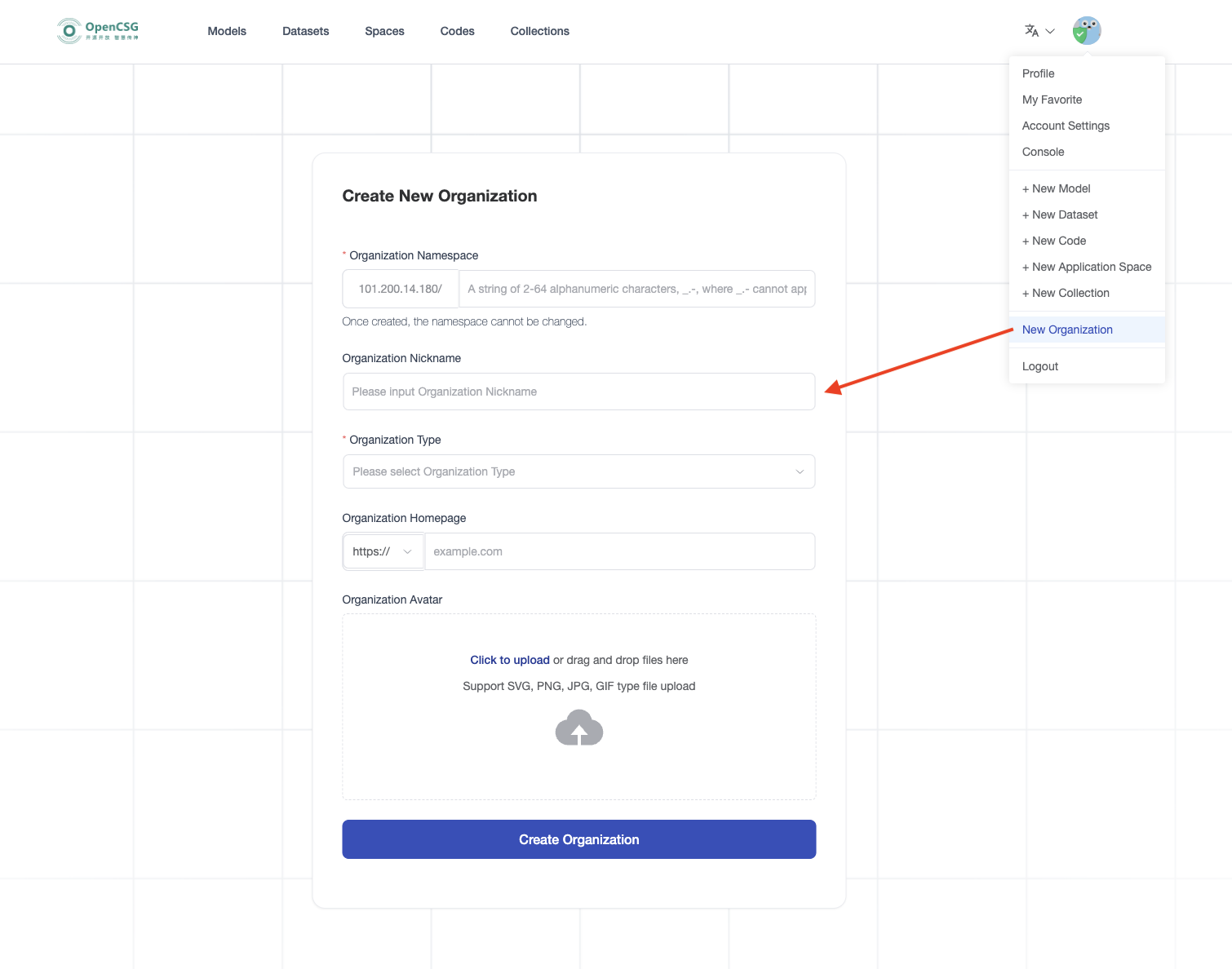
In the organization creation page, fill in the following information, and then click the Create Organization.
- Organizaiton namespace, organization nickname.
- Upload organization avatar.
- Select organization type.
- Organization homepage.
View Joined Organization
Login CSGHub, click on Profile in the top right corner. Then you can find the organization you have joined on the left navigation bar, and click on it to view the details of the organization.
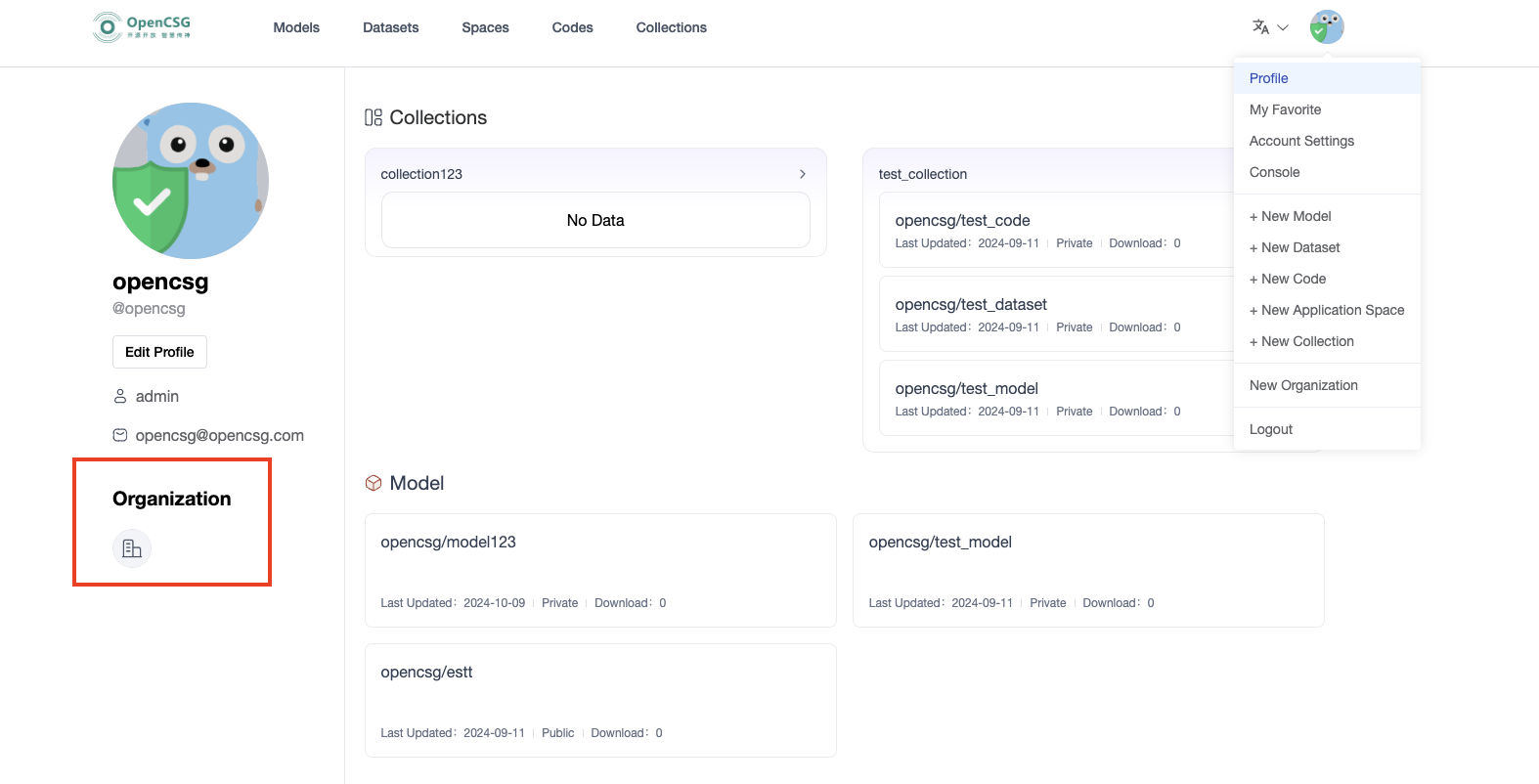
Edit Organize Information
On the organization Details page, you can view the organization's model, dataset, code, and space.
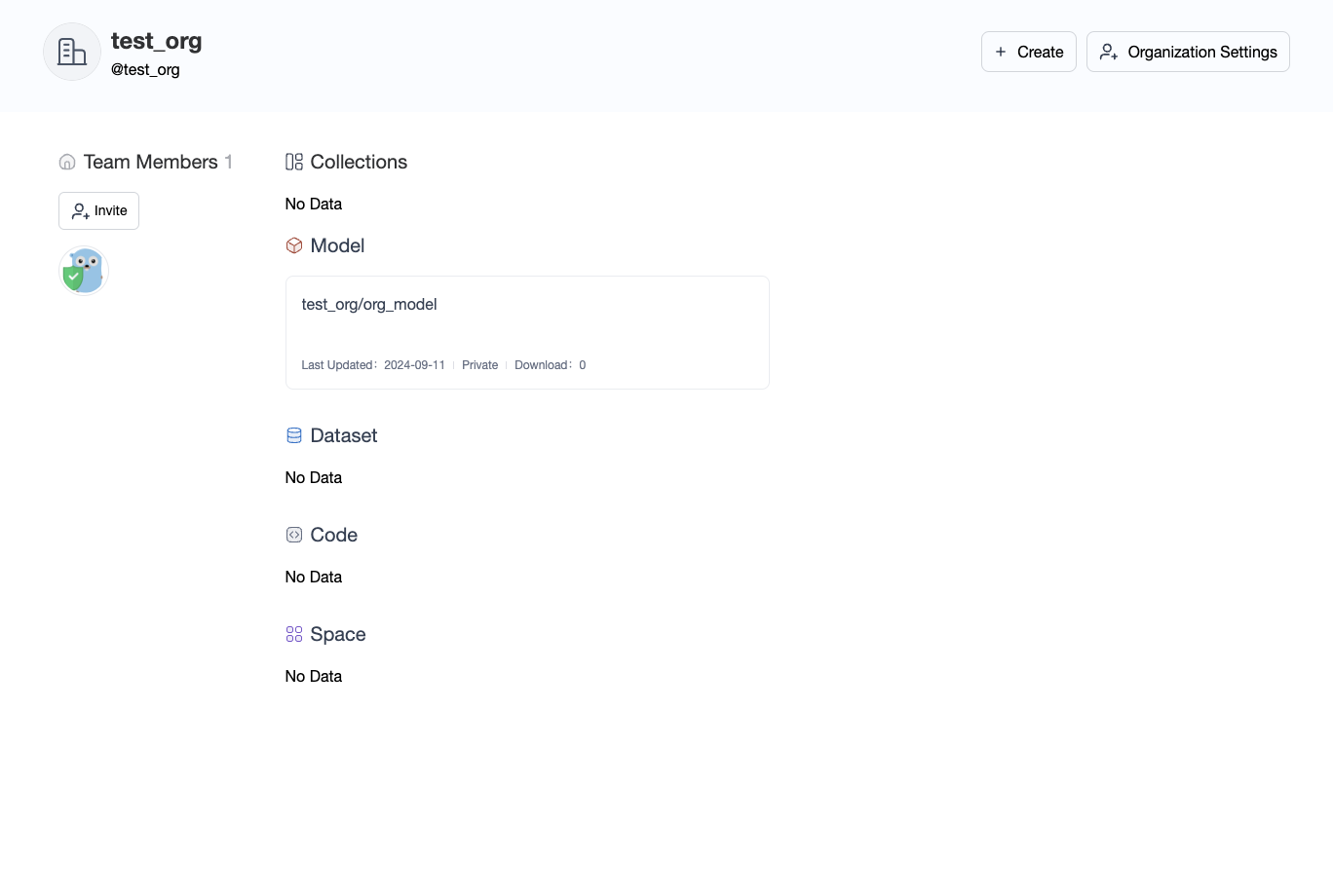
Click Organization Settings to enter the organization Settings page. You can edit the basic information of the organization, invite/delete organization members, and modify the authorization of organization members.